Effective 21 February 2024, all users are required to use Digital Token, and we will discontinue the use of SMS One-Time Password (OTP) for the following features/functions:
| Features | Before | After |
|---|---|---|
| Self-Reset Password | SMS OTP | Digital Token |
| Change of Security Question | SMS OTP | Digital Token |
| Change of Secret Image/Word | SMS OTP | Digital Token |
Why do we need to change to Digital Token?
Faster
Secure
Convenient
What do you need to do?
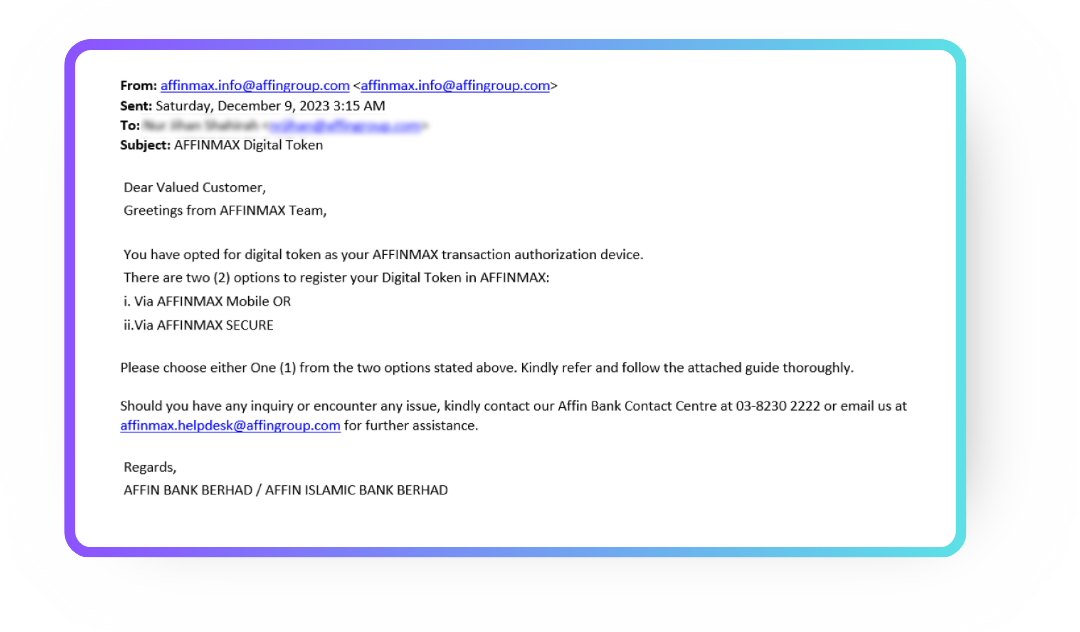
How to register Digital Token in AFFINMAX Mobile App?

STEP 1
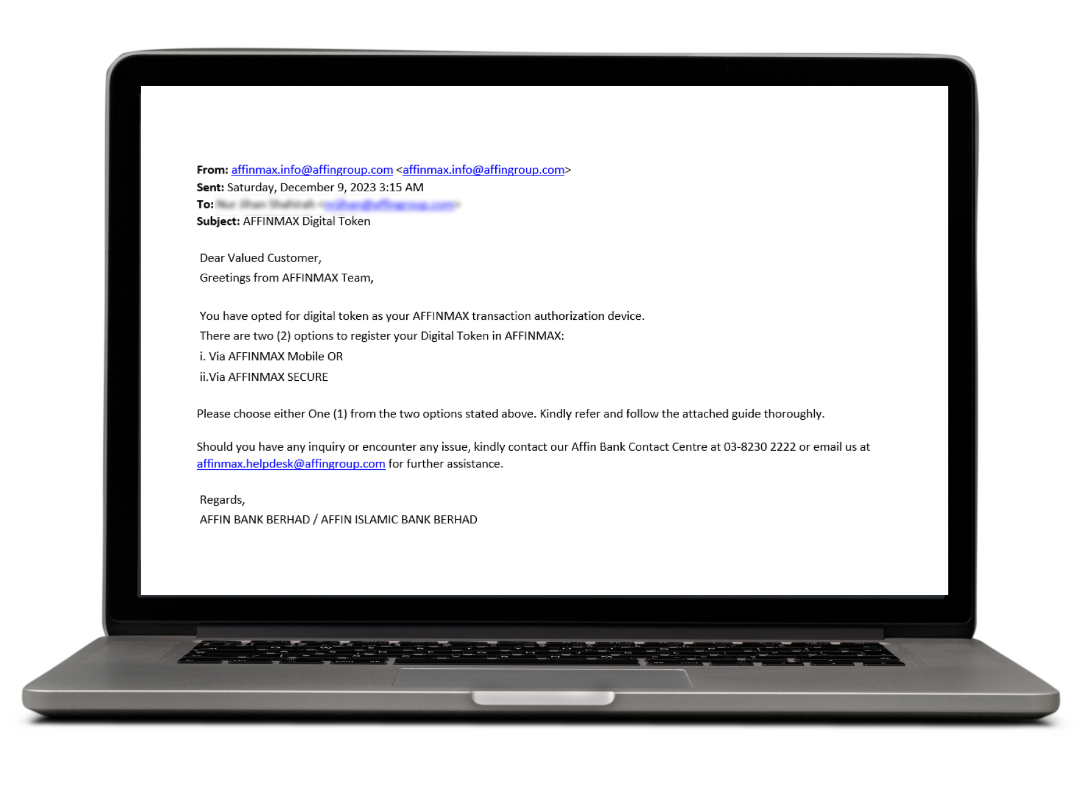
You will receive an email to register Digital Token

STEP 2
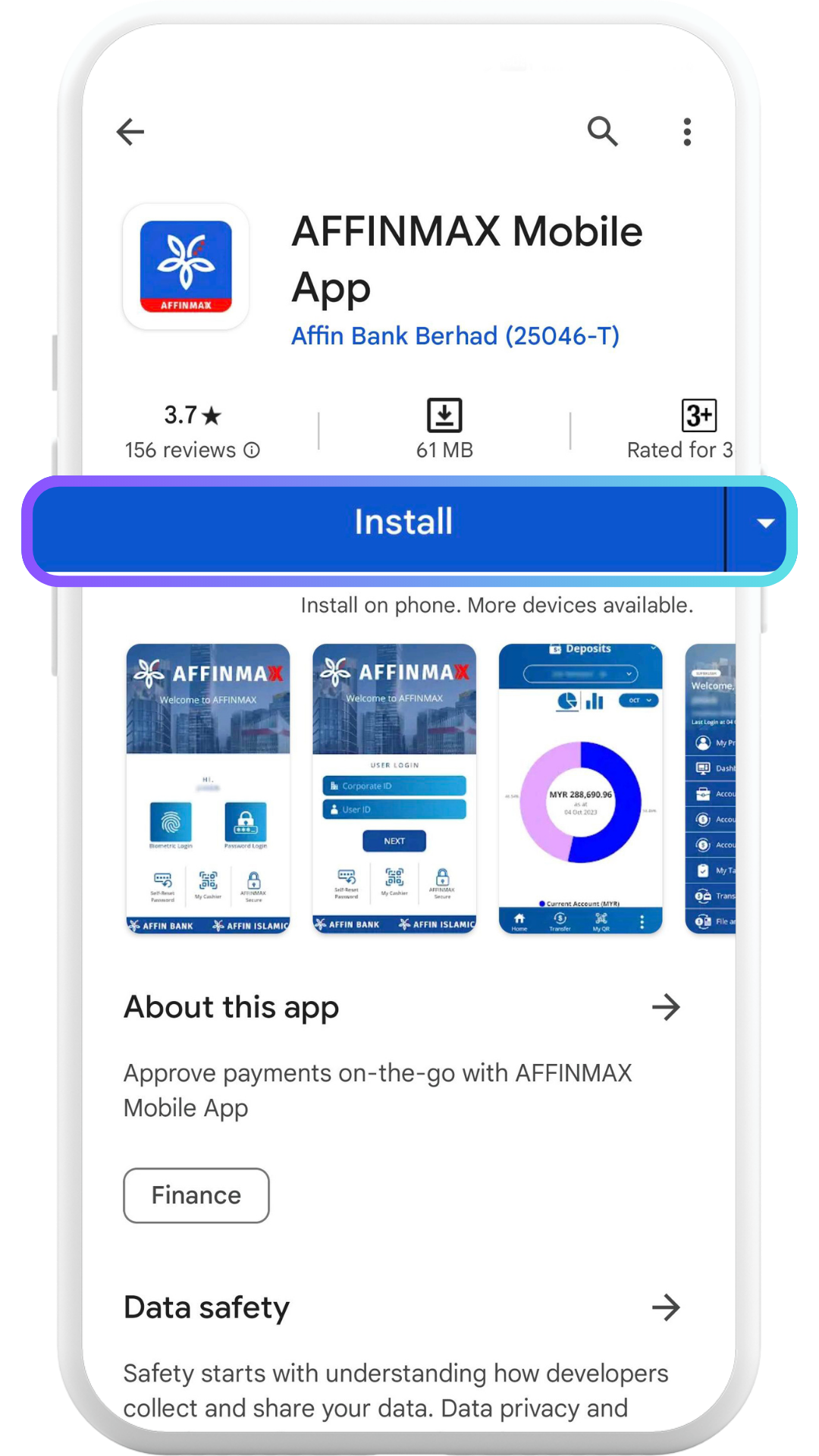
Download AFFINMAX Mobile App.
STEP 3
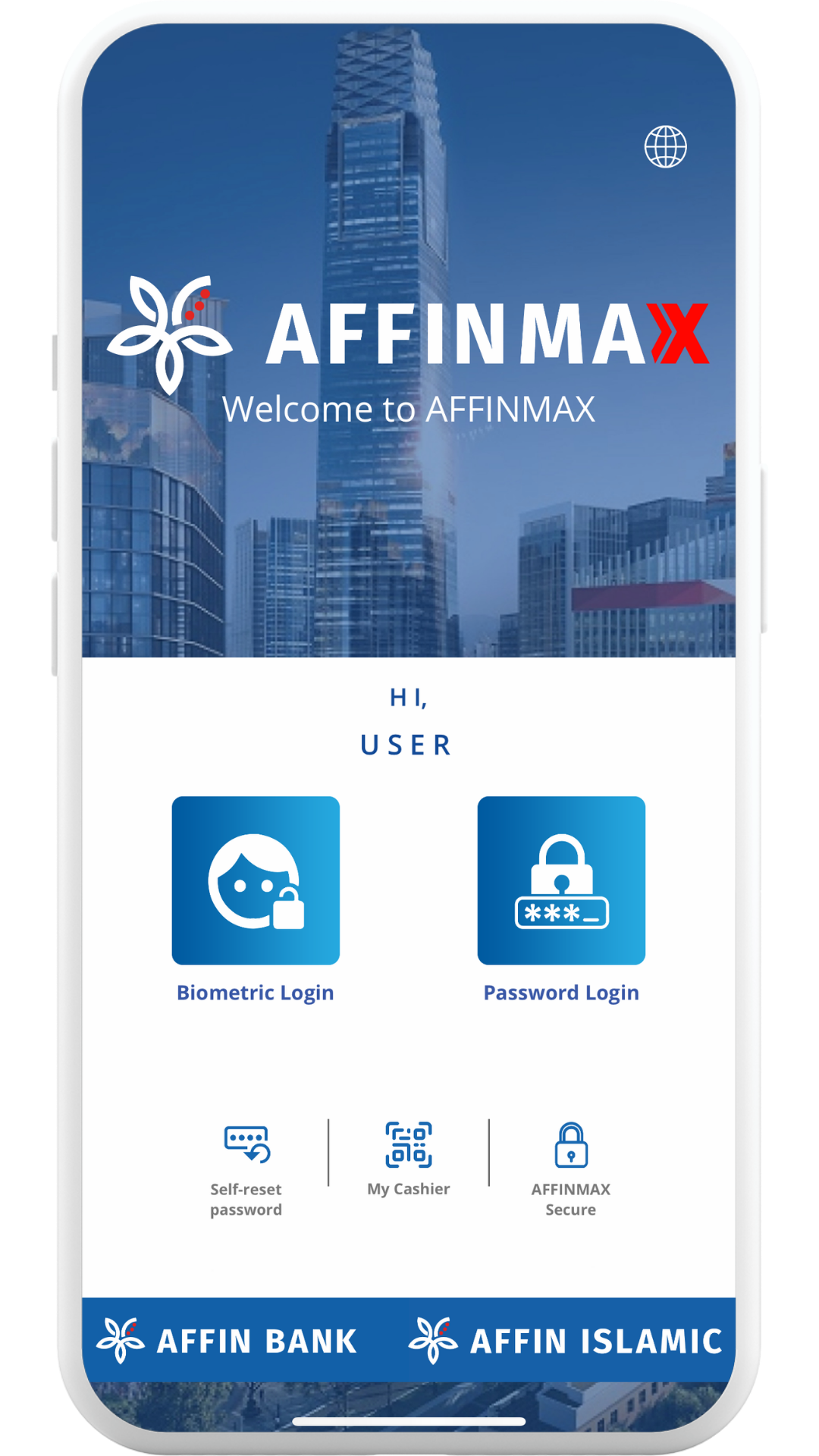
Log in to the AFFINMAX Mobile App.

STEP 4
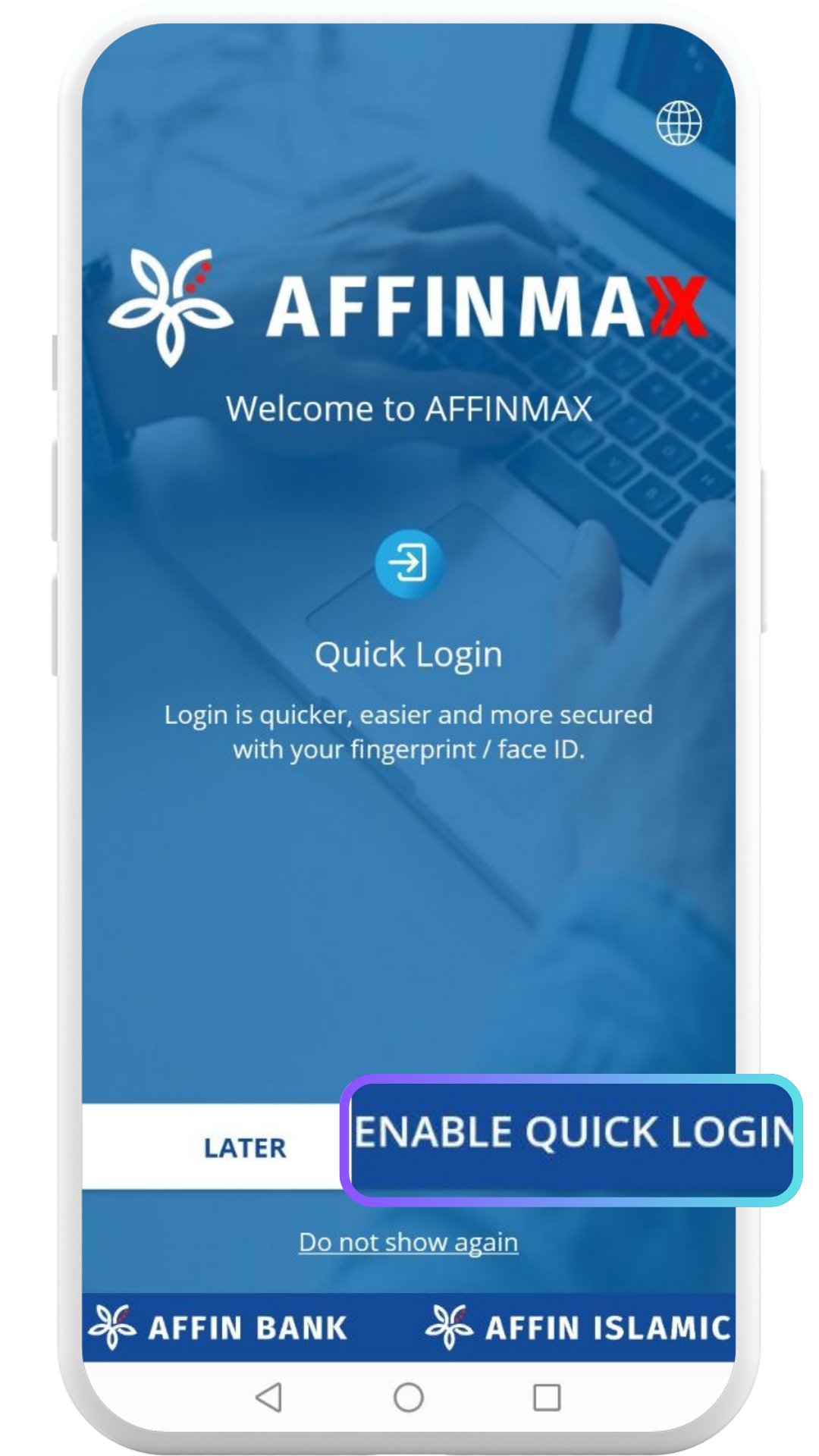
Click the ' Enable Quick Login' button to proceed.
STEP 5

Click Next.

STEP 6

Click Register.
STEP 7
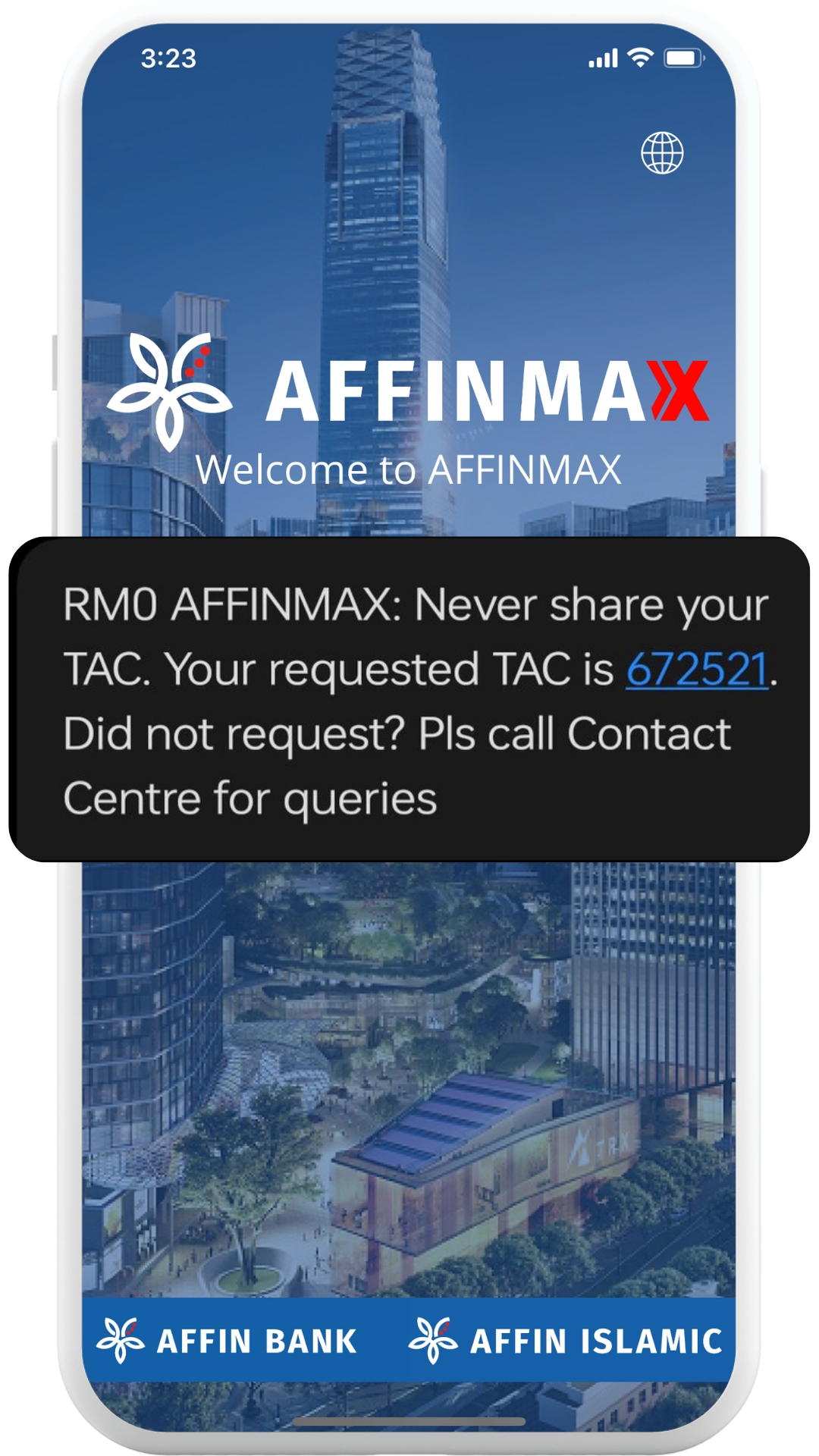
You will receive a TAC number on your registered phone number.

STEP 8
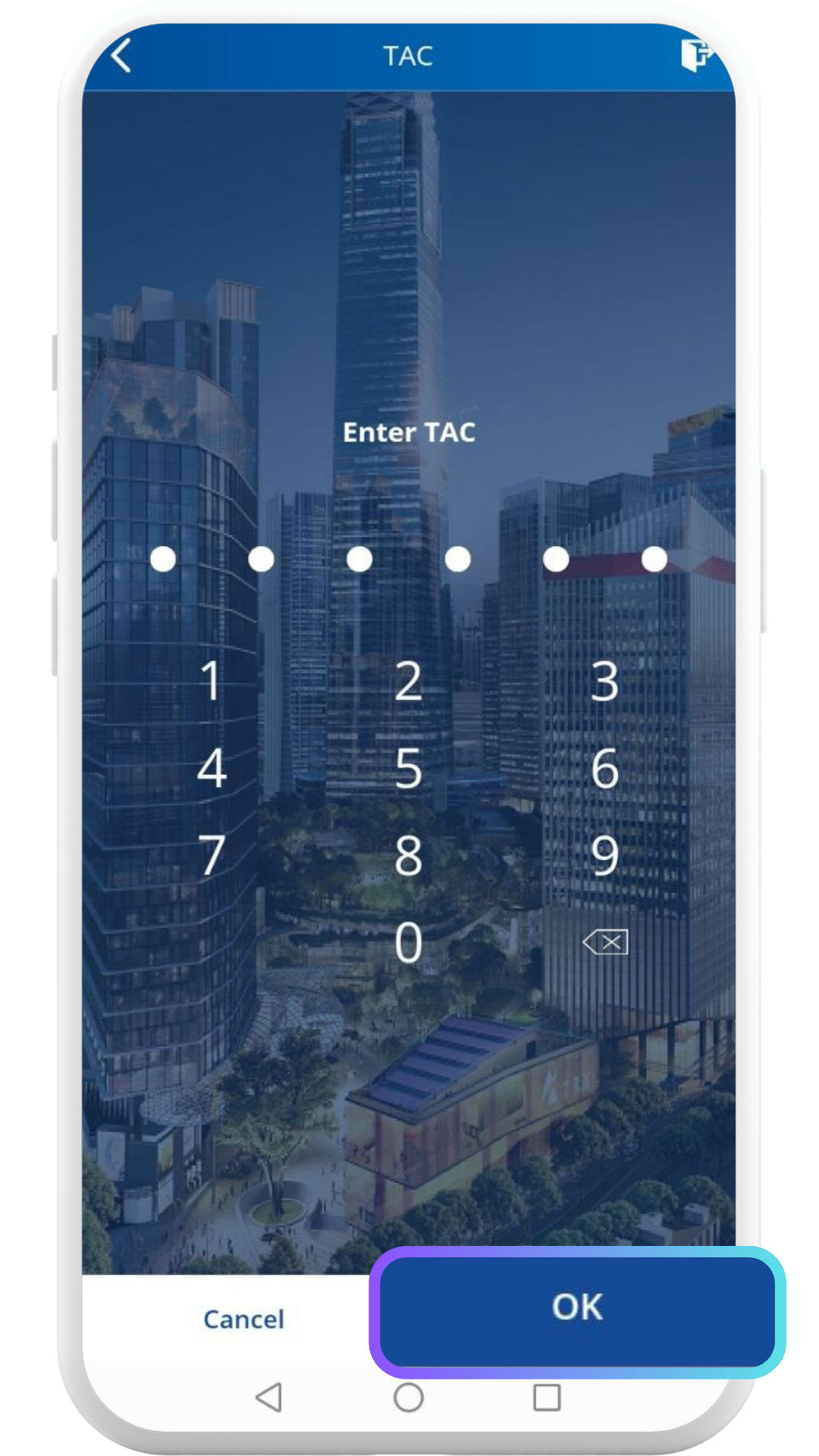
Enter the TAC number and click OK.
STEP 9
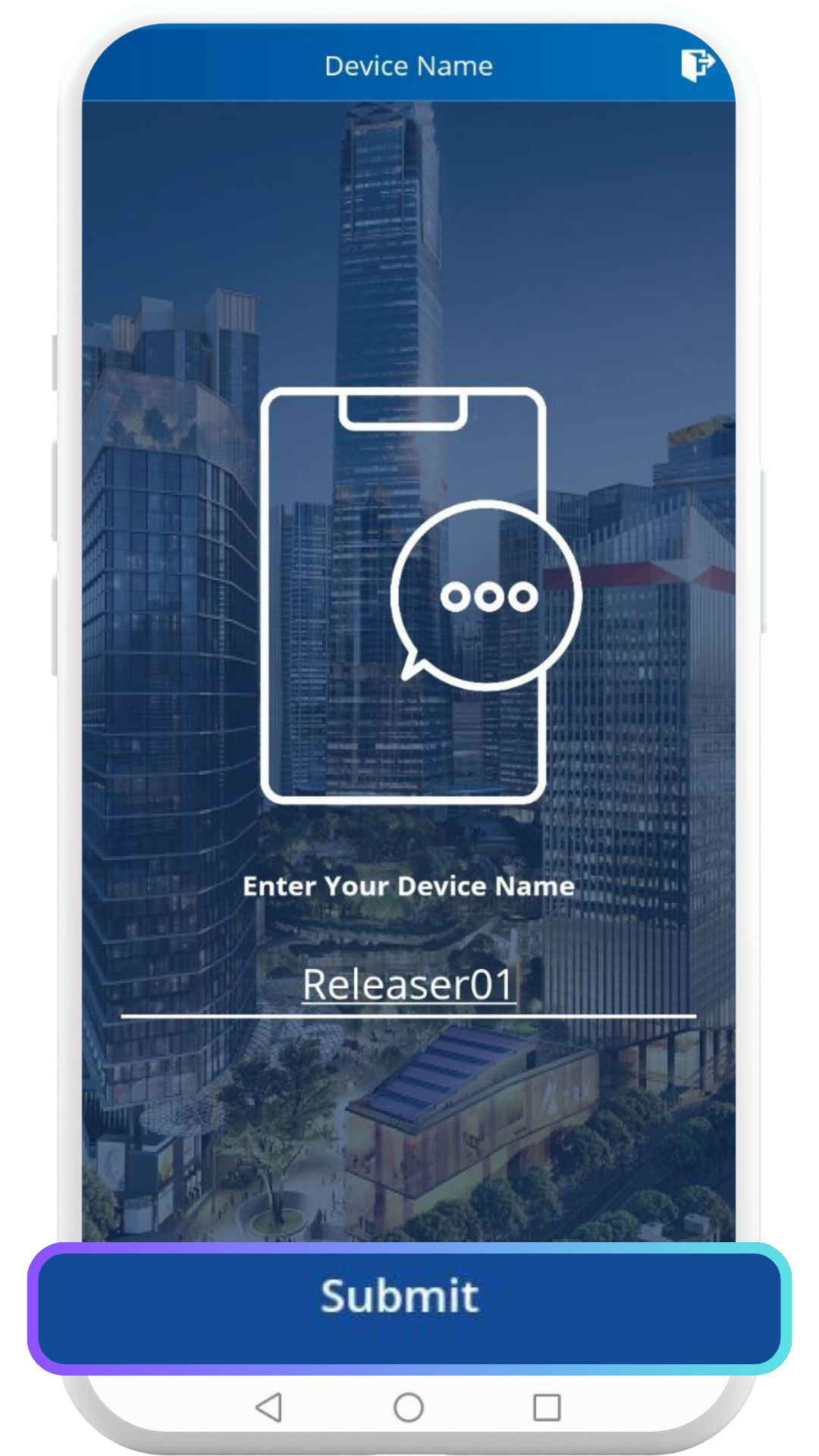
Create your personalised Device Name & Click Submit.

STEP 10
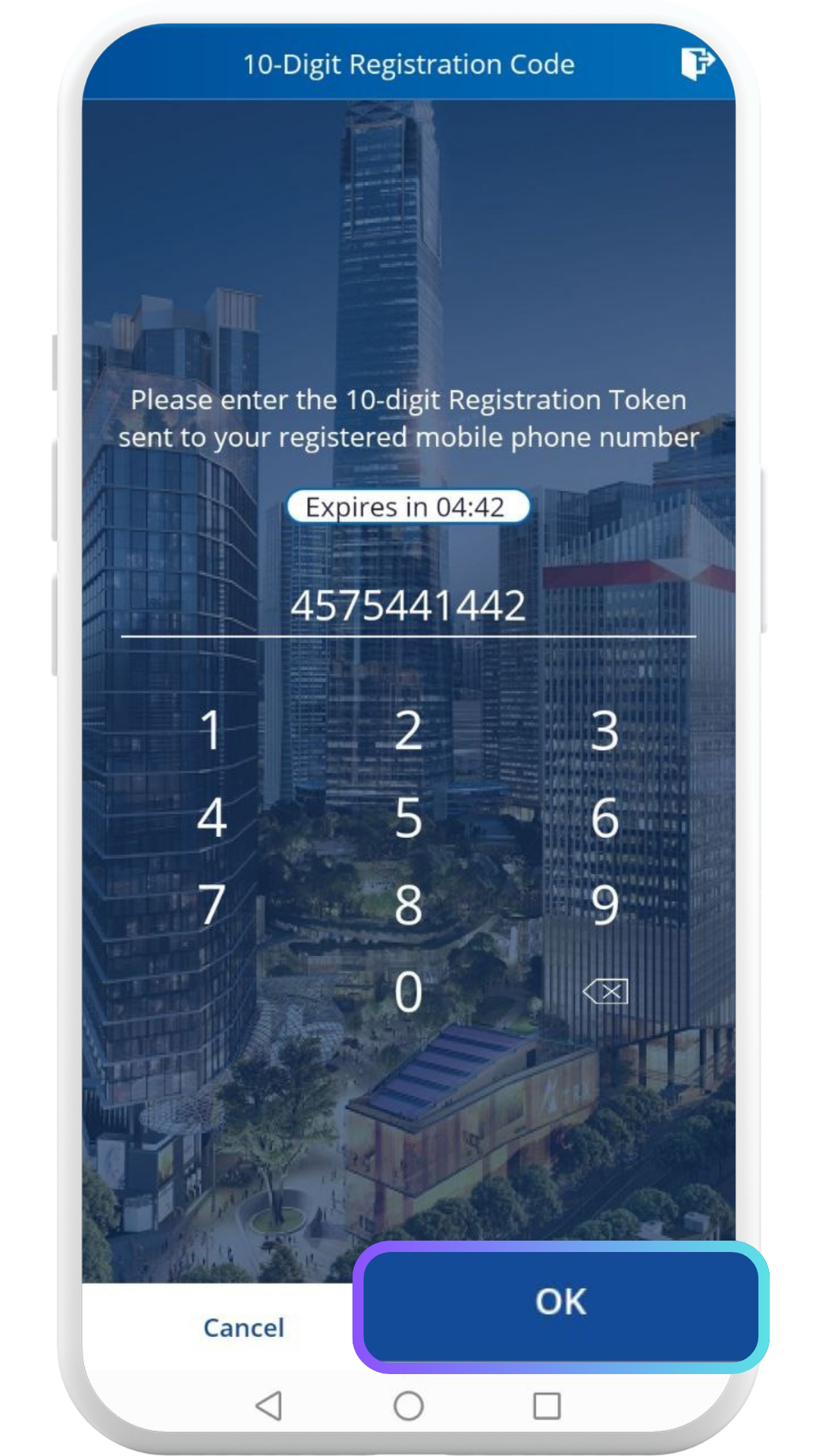
Set a 6-Digit Pin Number as Digital Token authorisation PIN.
STEP 11
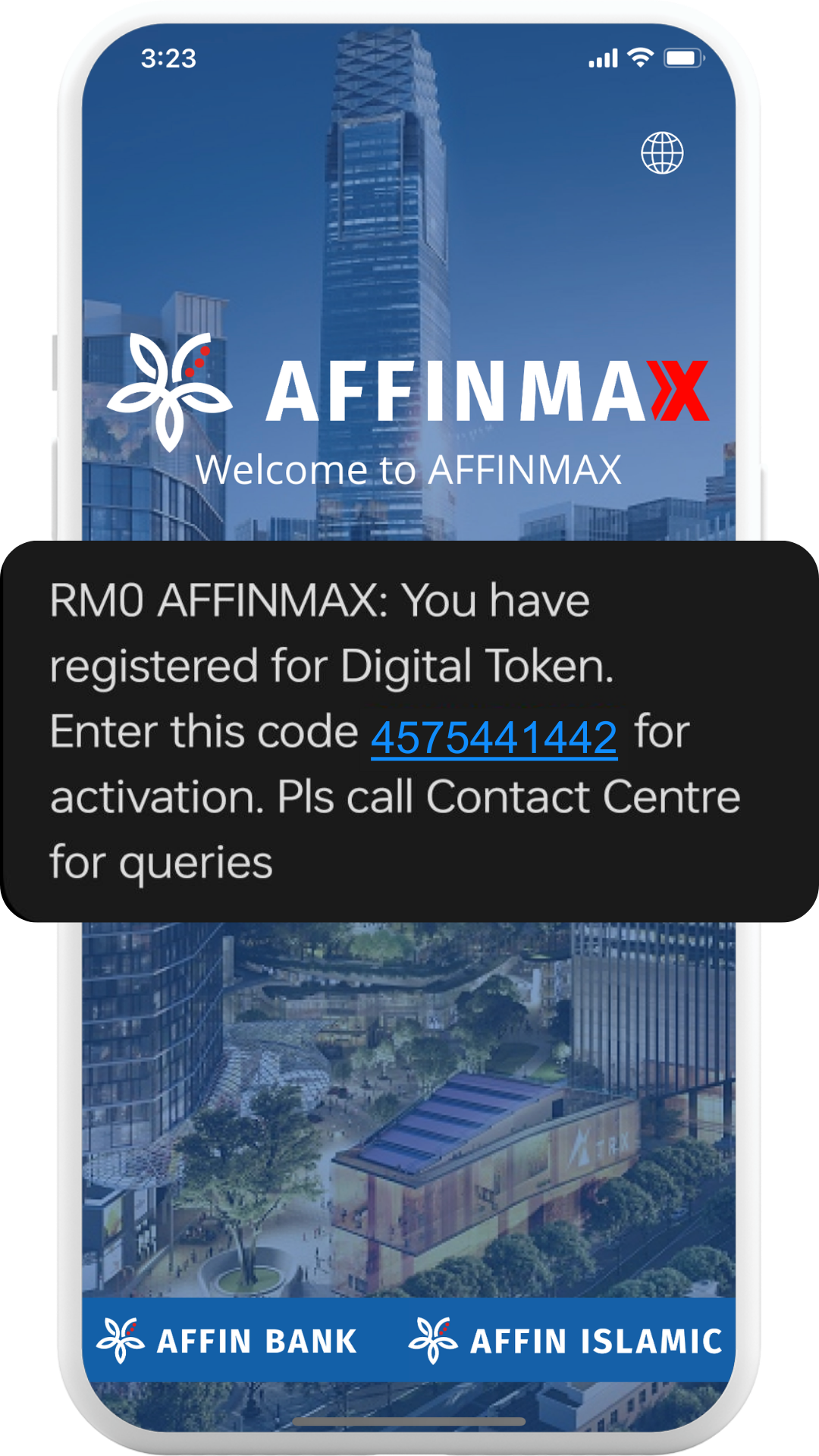
You will receive a 10-digit Registration Code on your registered phone number.

STEP 12
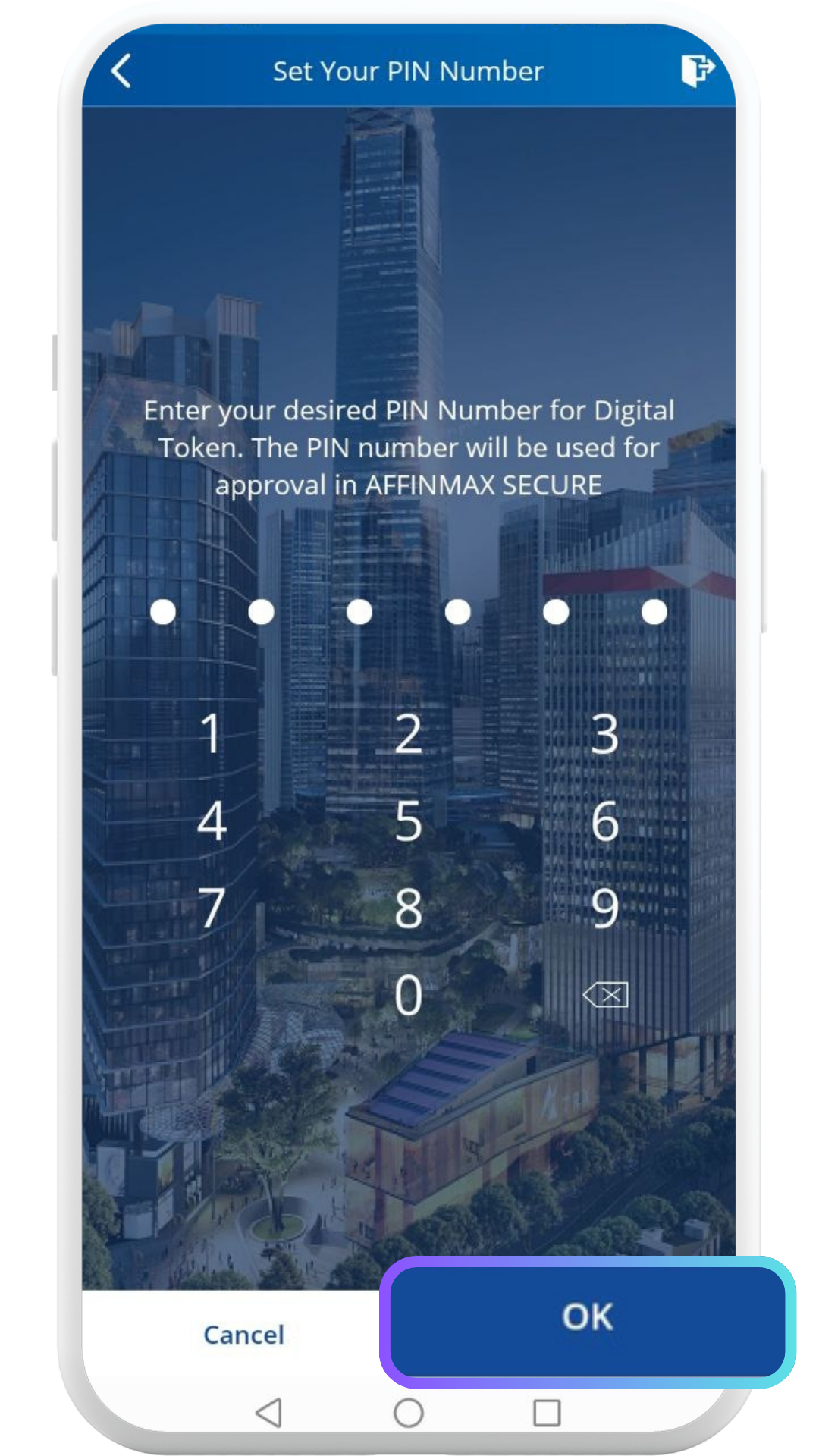
Enter the 10-digit Registration Code and click OK.
STEP 13
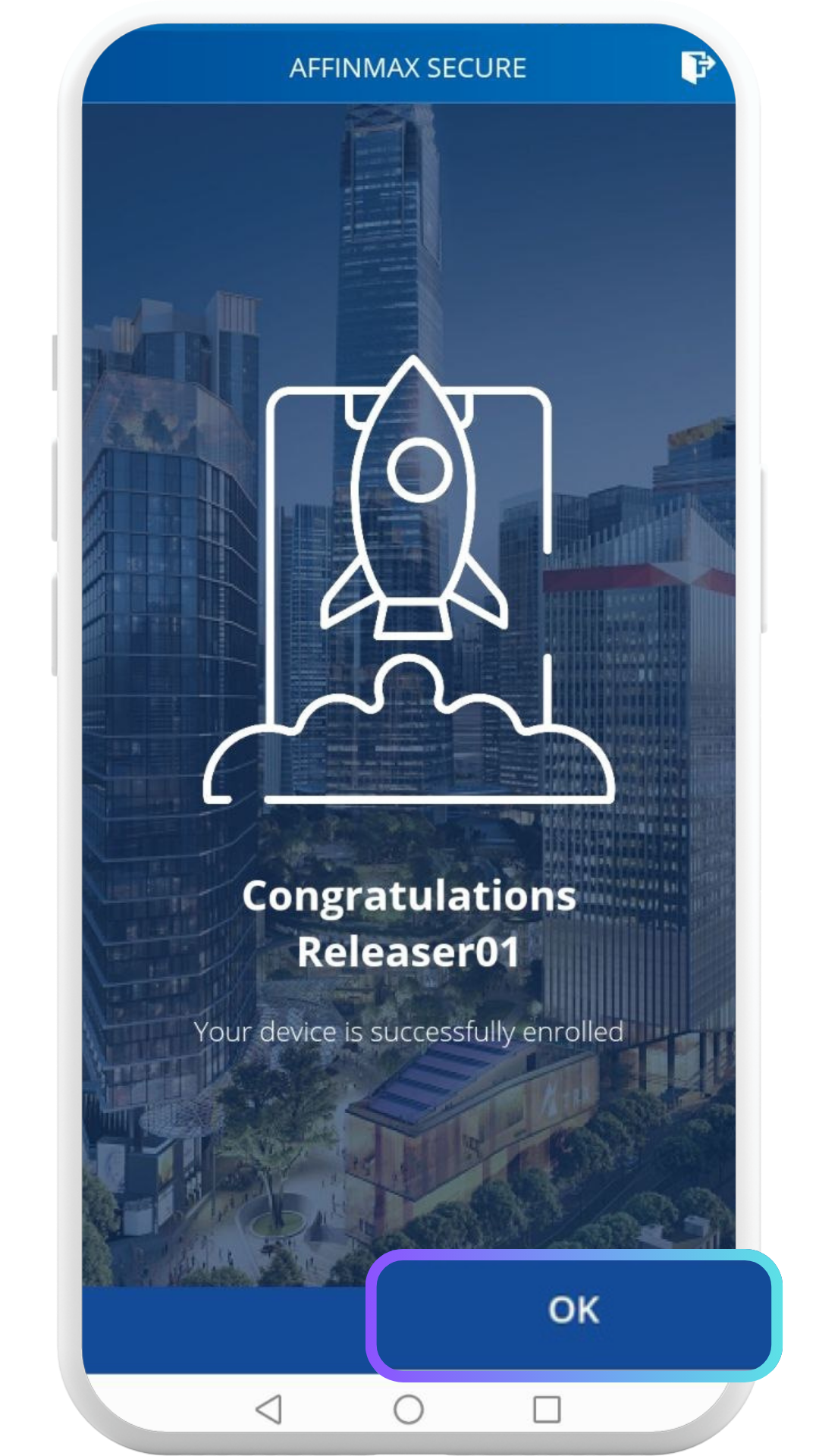
Digital Token registration is complete. You may now proceed to use the token.
STEP 2
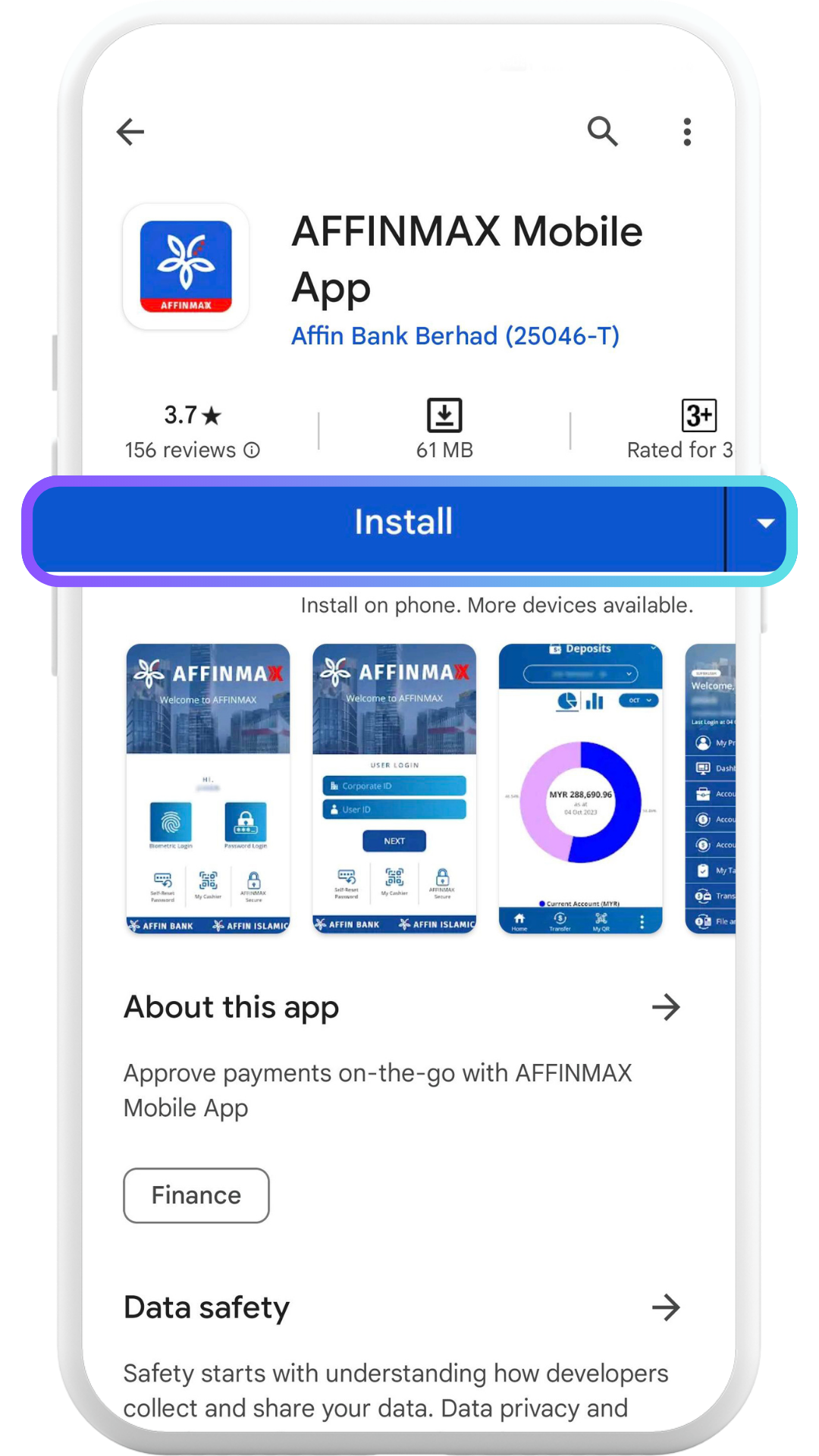
Download AFFINMAX Mobile App.
STEP 3
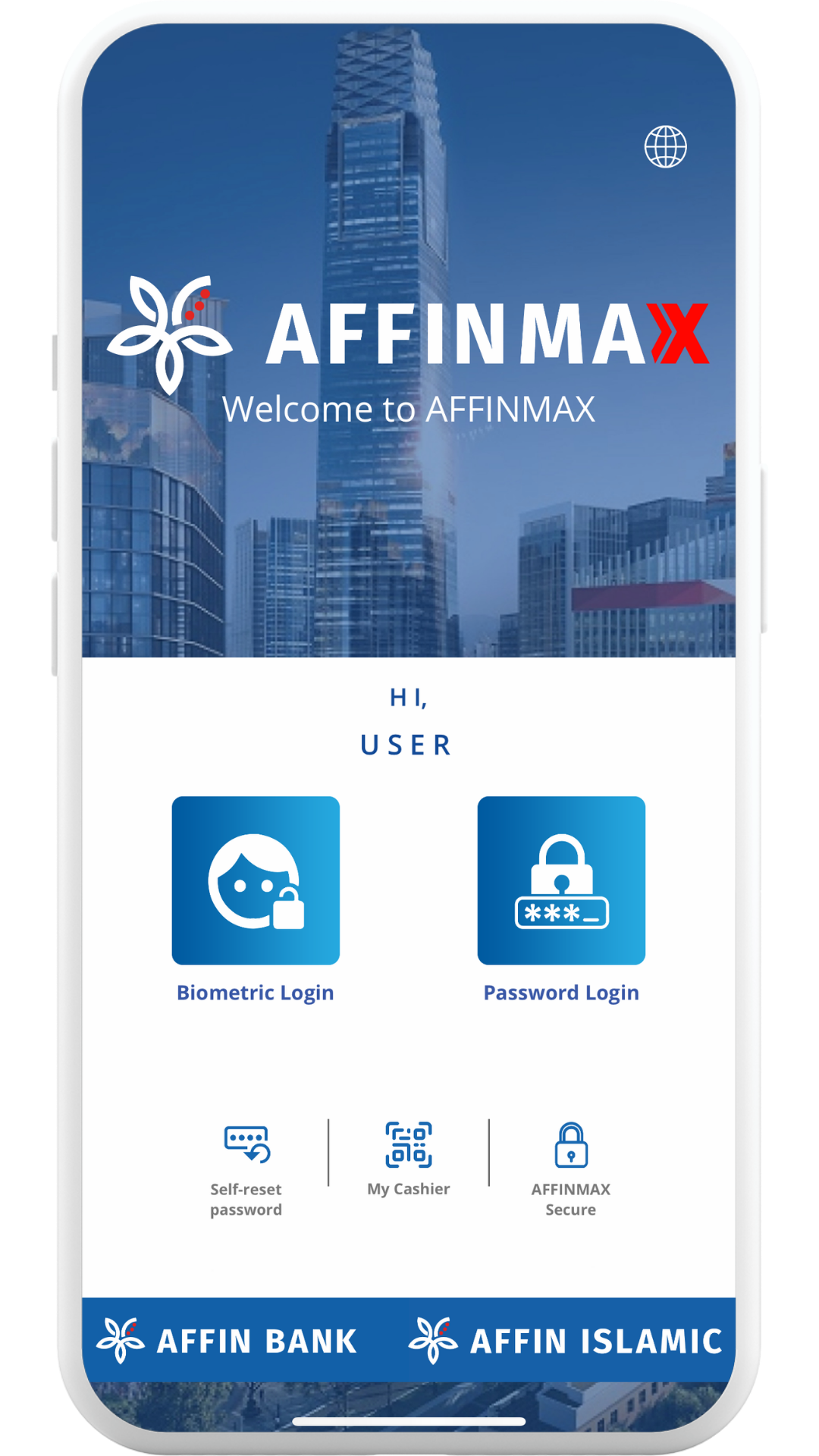
Log in to the AFFINMAX Mobile App.
STEP 4
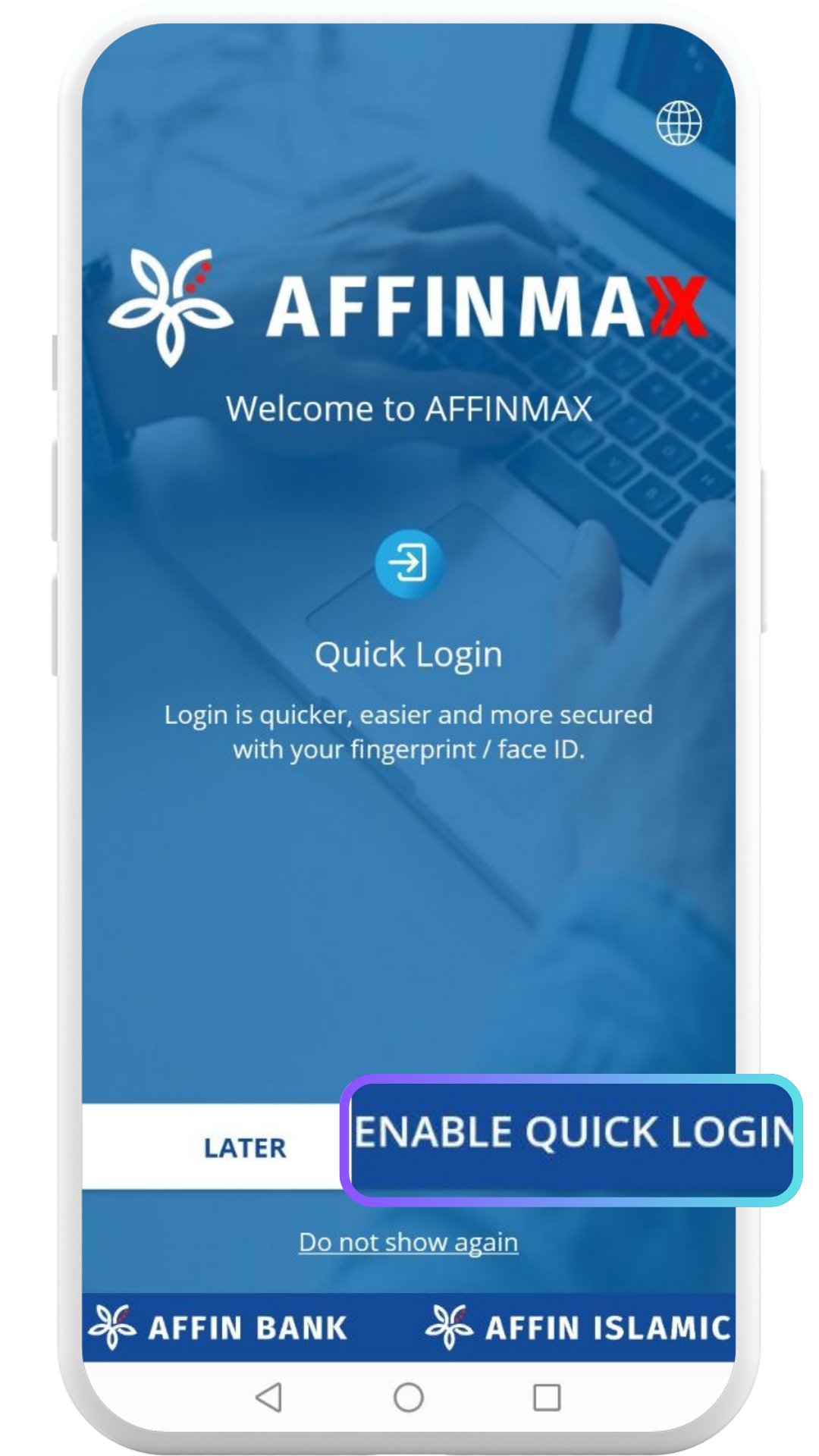
Click the 'Enable Quick Login' button to proceed.
STEP 5

Click Next.
STEP 6

Click Register.
STEP 7
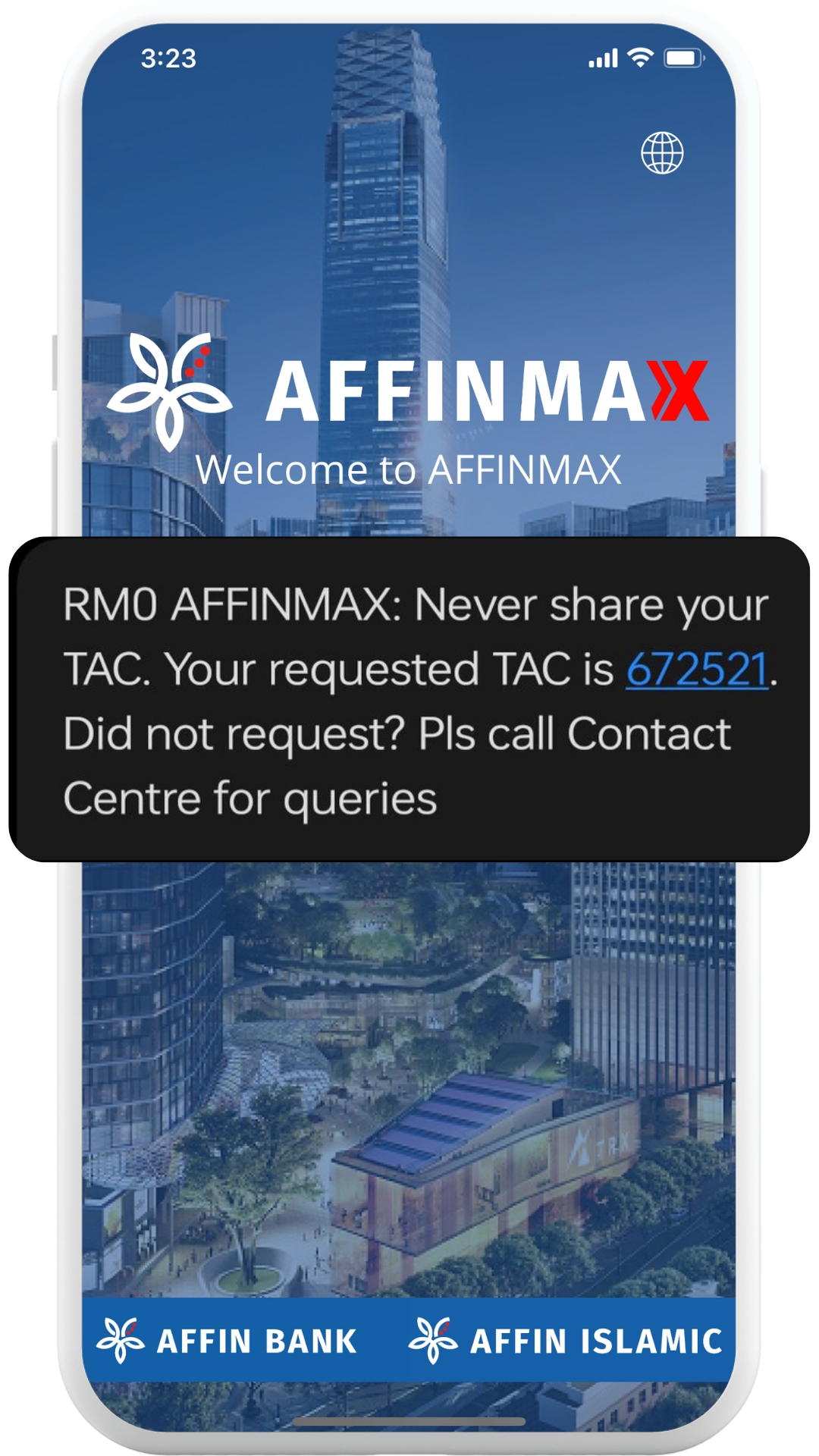
You will receive a TAC number on your registered phone number.
STEP 8
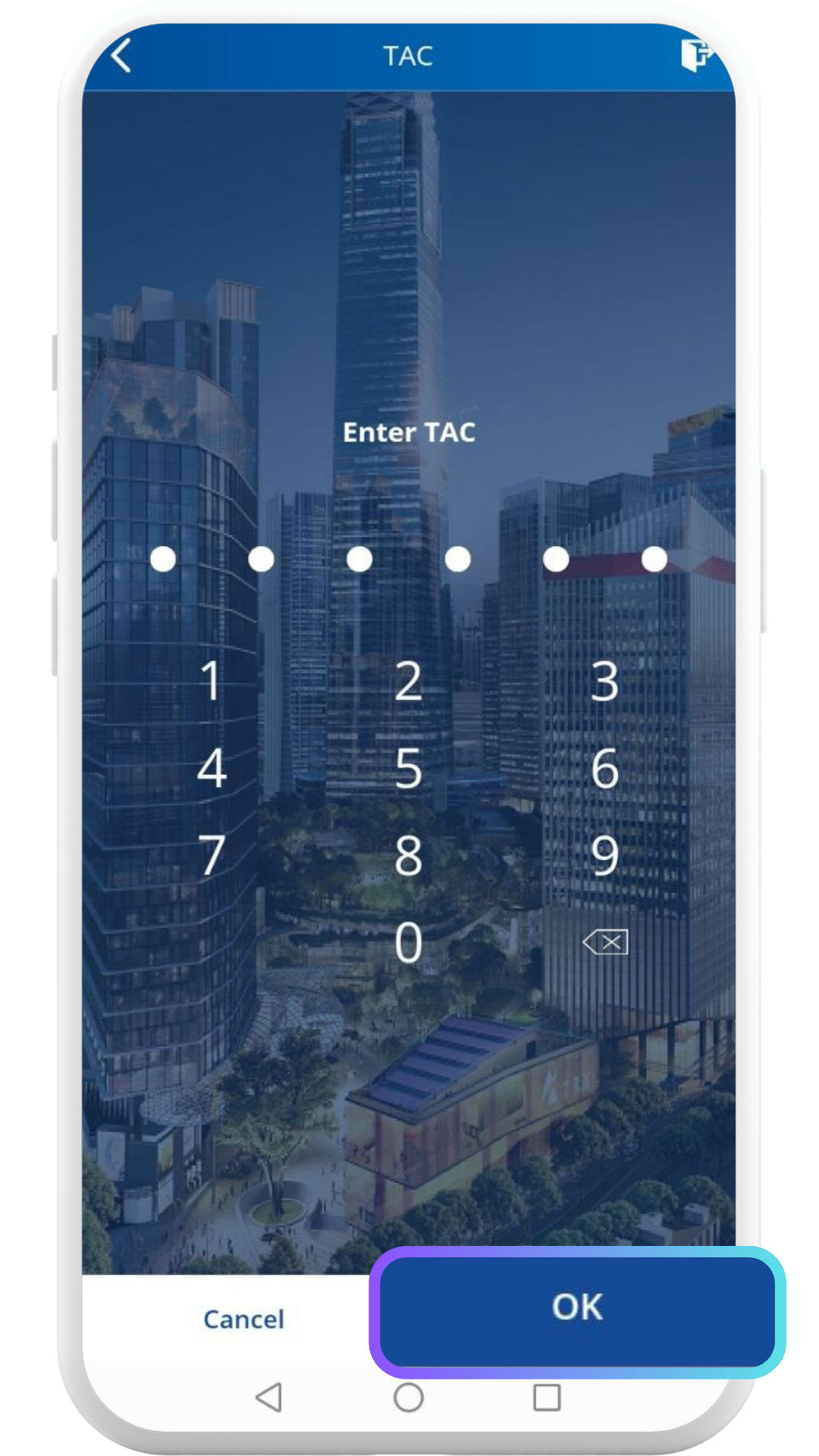
Enter the TAC number and click OK.
STEP 9
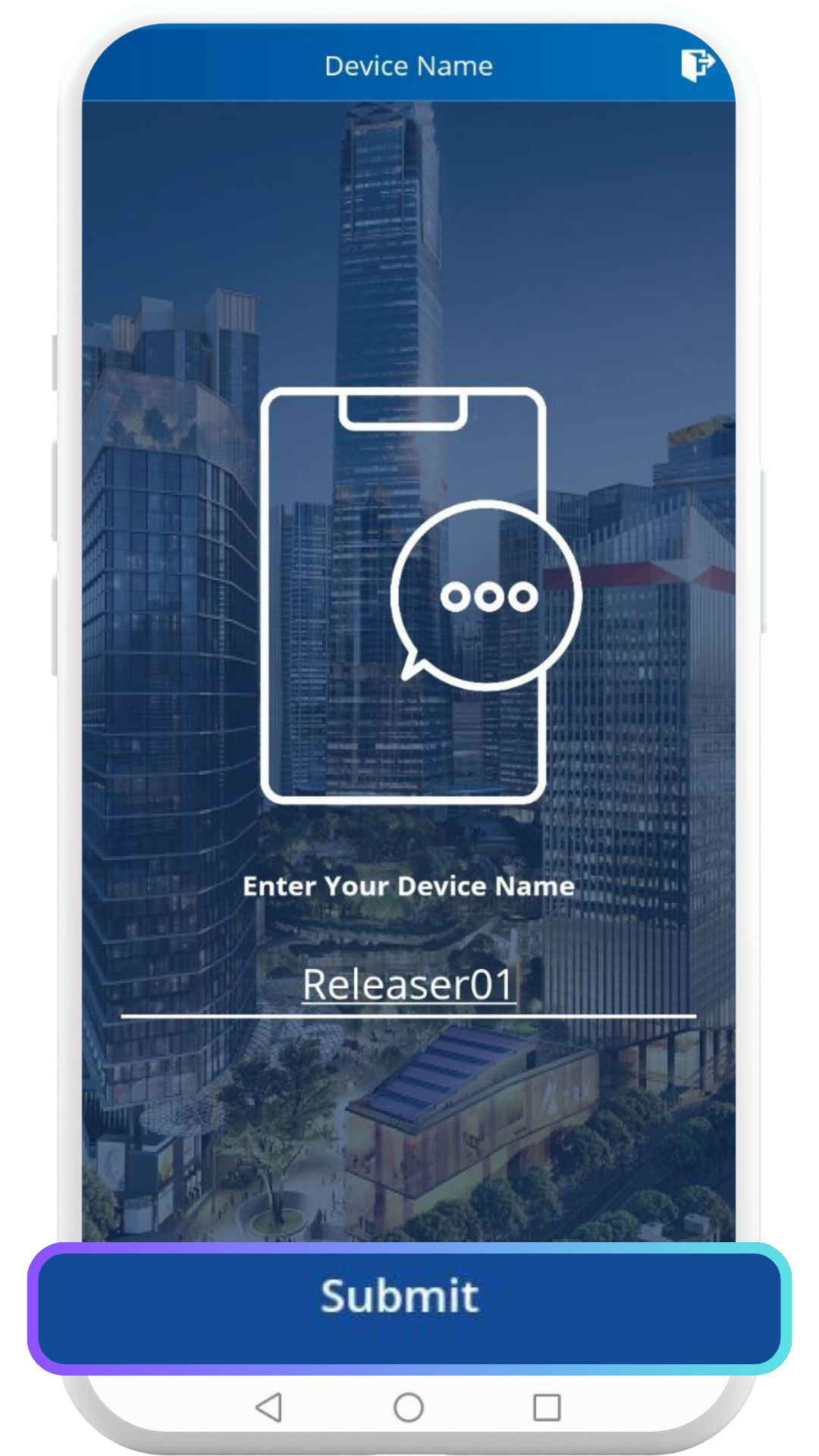
Create your personalised Device Name & Click Submit.
STEP 10
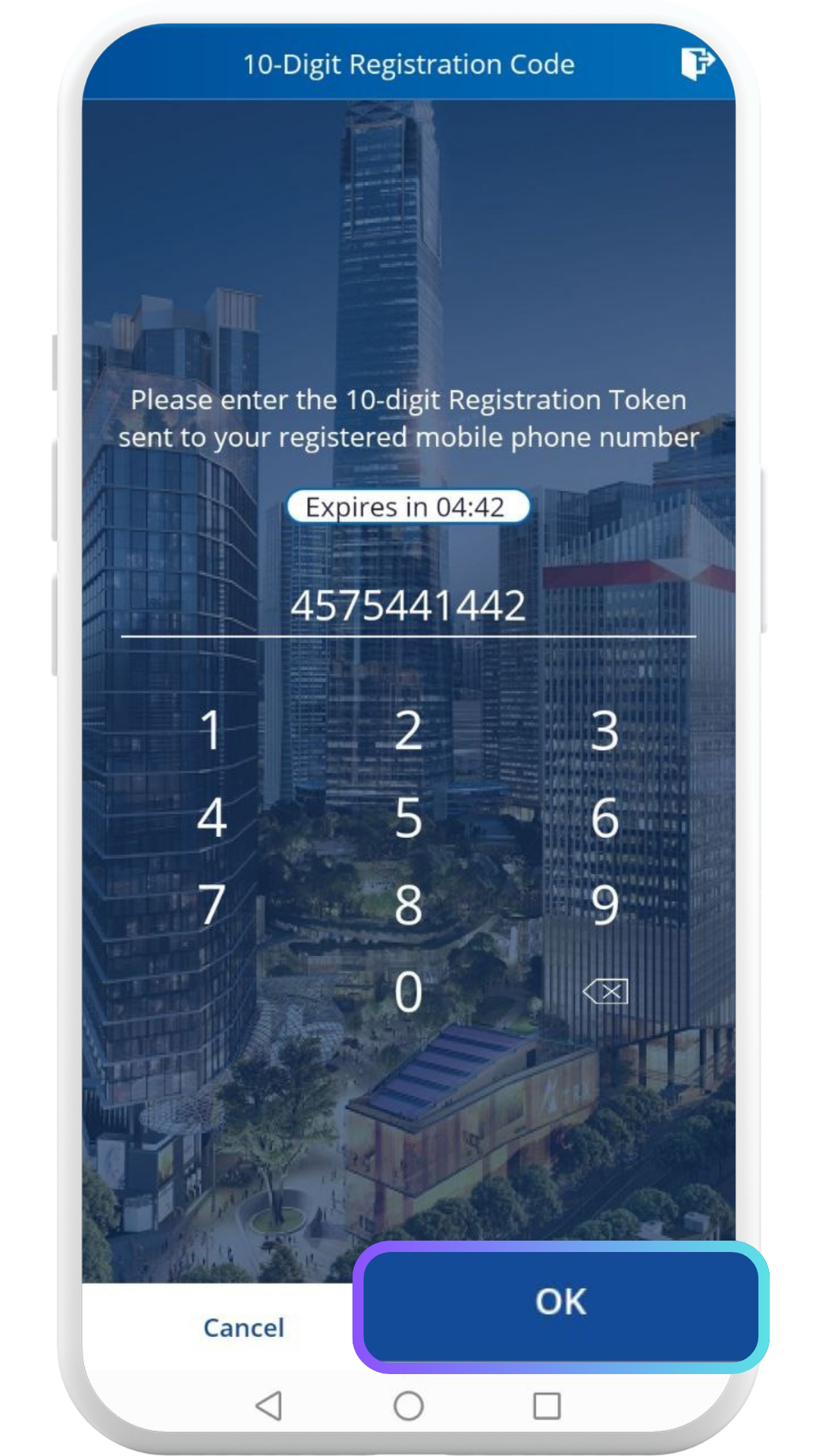
Set a 6-Digit Pin Number as Digital Token authorisation PIN.
STEP 11
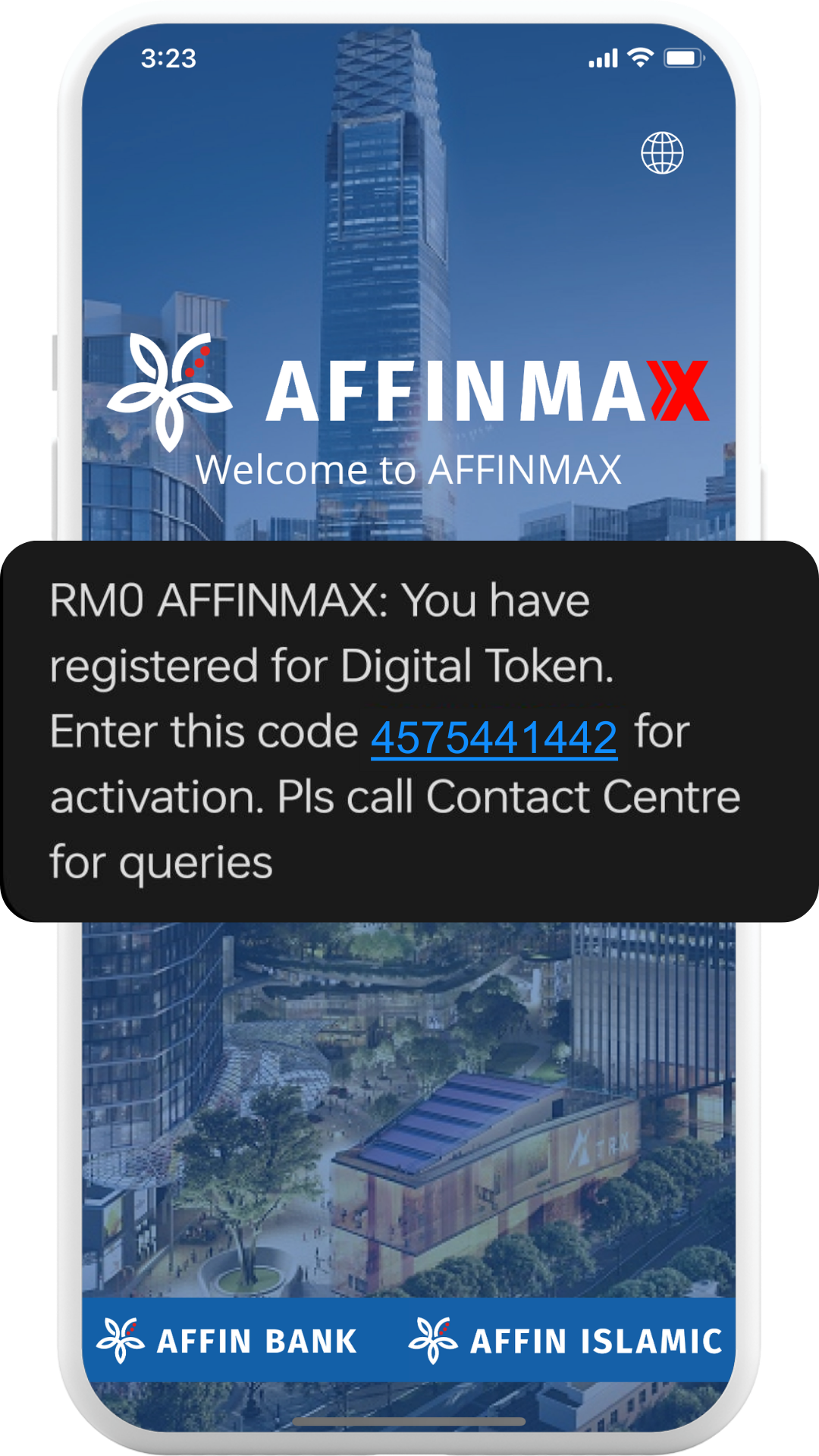
You will receive a 10-digit Registration Code on your registered phone number.
STEP 12
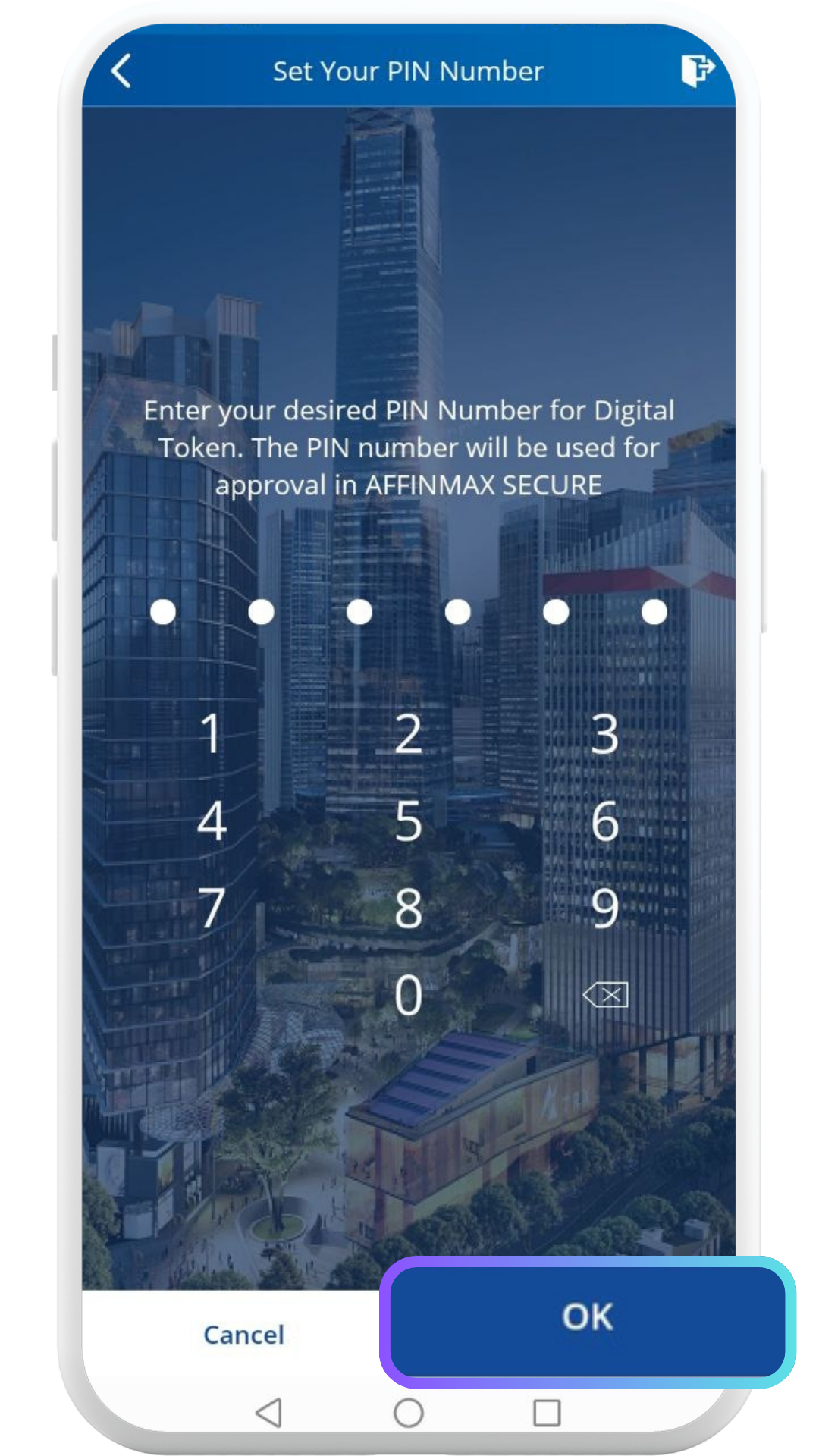
Enter the 10-digit Registration Code and click OK.
STEP 13
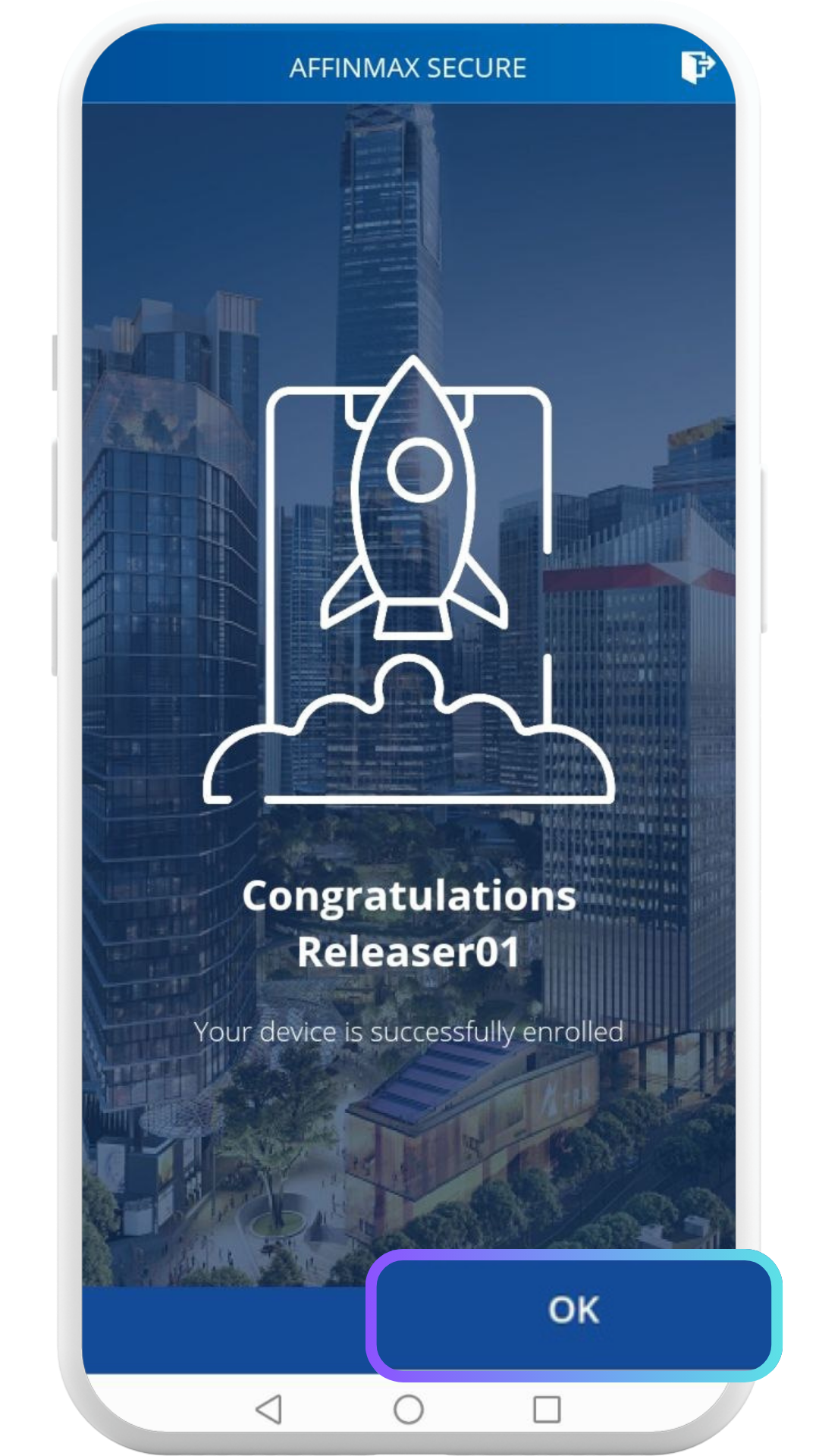
Digital Token registration is complete. You may now proceed to use the token.
There are more ways to reach us
