Secure Your Finances with Kill Switch
A swift method to protect your finances from fraud and online scams
AFFINMAX Kill Switch
Block access to your AFFINMAX temporarily or permanently should you suspect a compromise in your account.
HOW TO USE AFFINMAX KILL SWITCH?
Call our Contact Centre to deactivate yourAFFINMAX andblock all access.

03-8230 2222
Monday to Sunday (9AM - 6PM) including public holidays
HOW TO USE AFFINMAX KILL SWITCH?
Block access for all users in AFFINMAX
Call our Contact Centre to deactivate your AFFINMAX and block all access.
03-8230 2222
Monday to Sunday (9AM - 6PM)
including public holidays
OR
Block access for a single user in AFFINMAX
You may self-deactivate any of your AFFINMAX Users by following the steps below:
FOR SYSTEM ADMIN

STEP 1

Log in to your AFFINMAX Account.
STEP 2

Click Maintenance.

STEP 3

Click Corporate Administration and select User Status Maintenance.
STEP 4
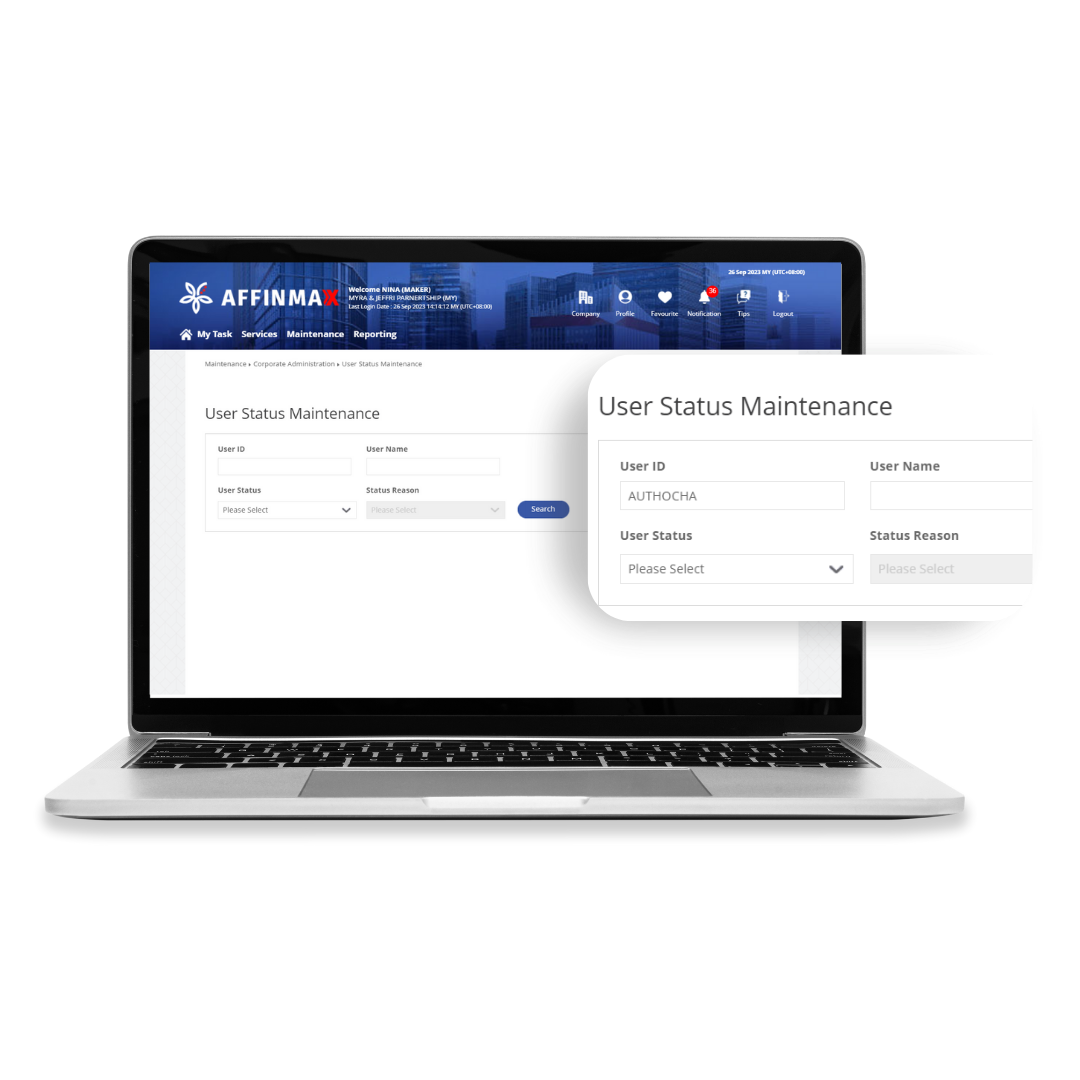
Fill in the User ID for deactivation and click the Search button.

STEP 5
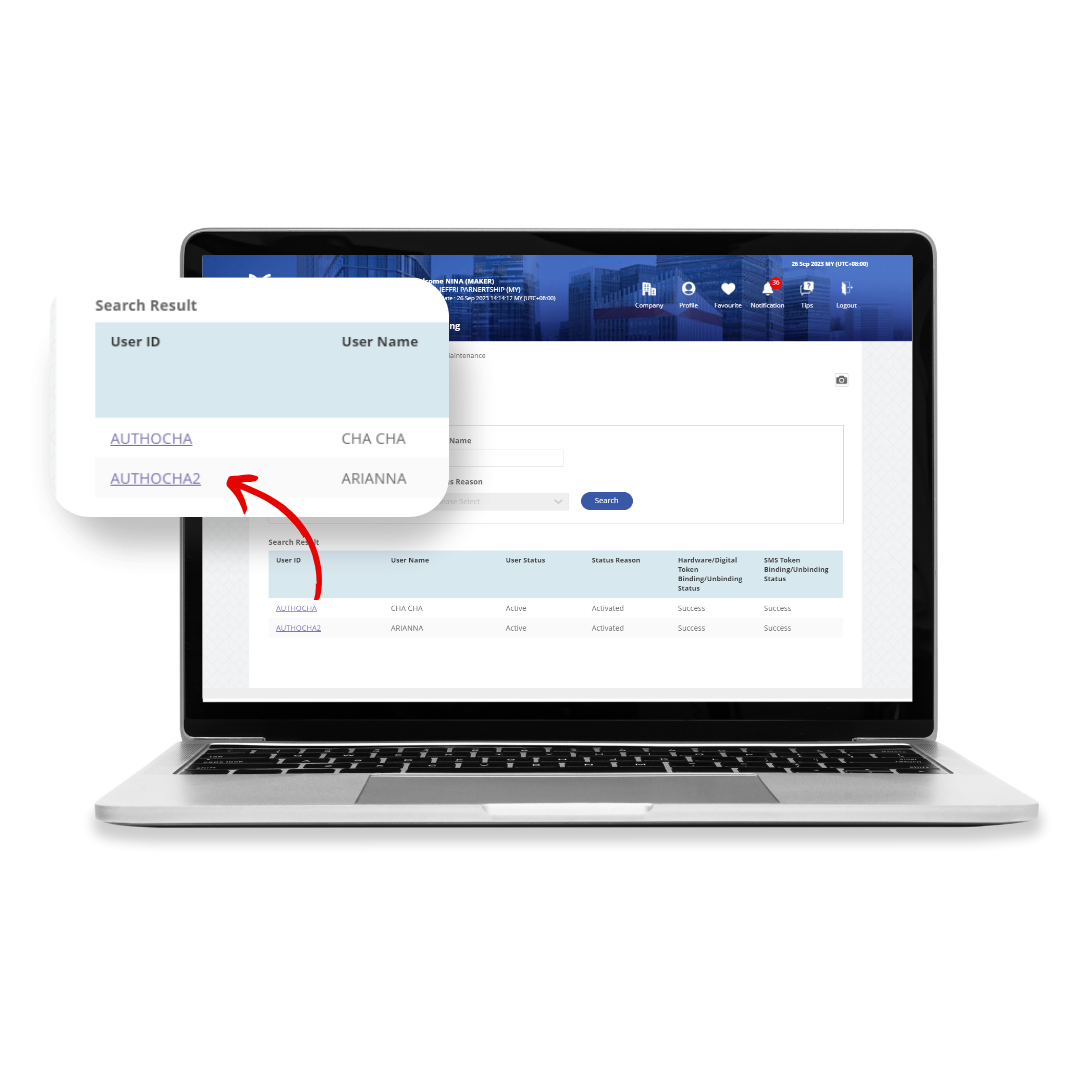
Select the User ID from the list.
STEP 6
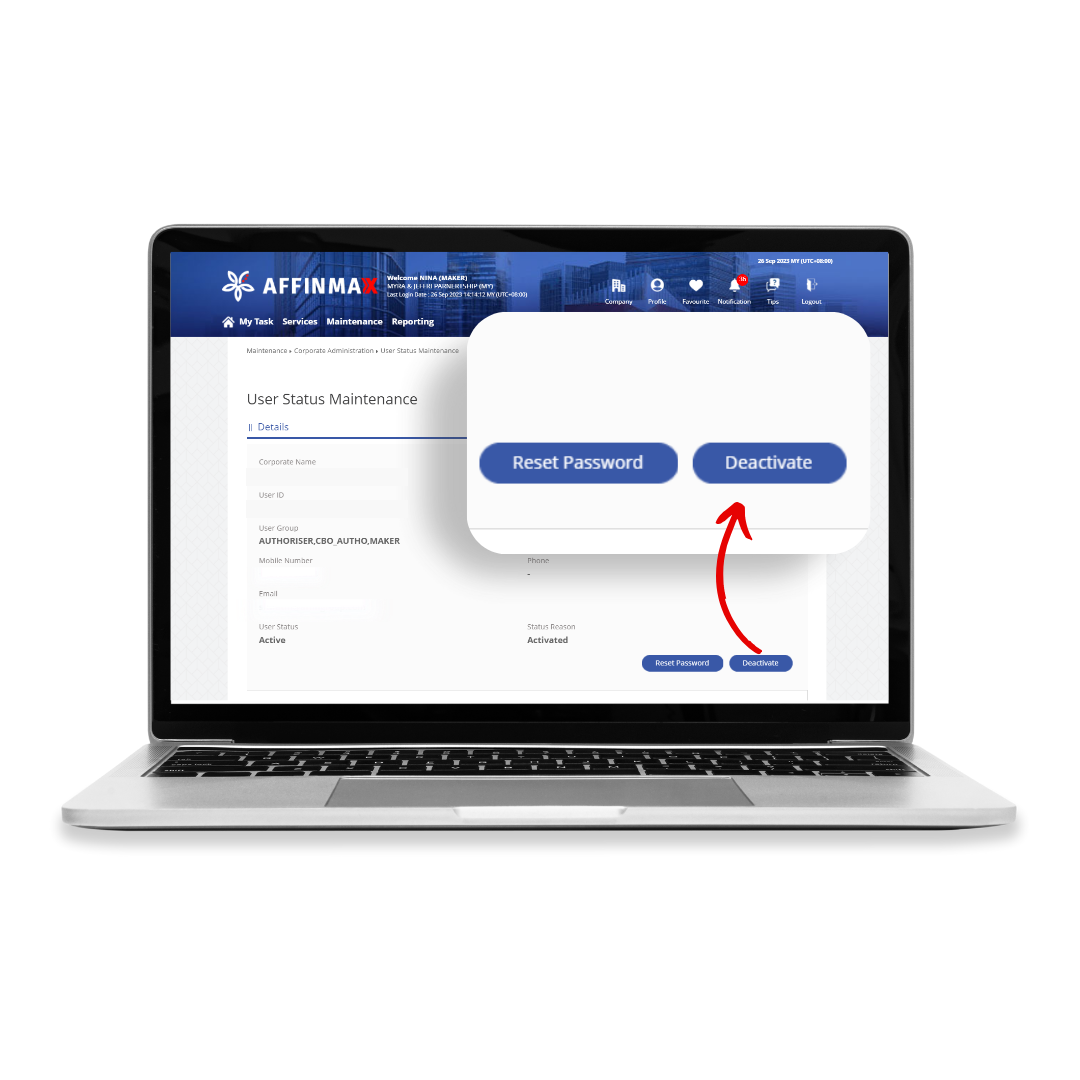
Click the Deactivate button.

STEP 7
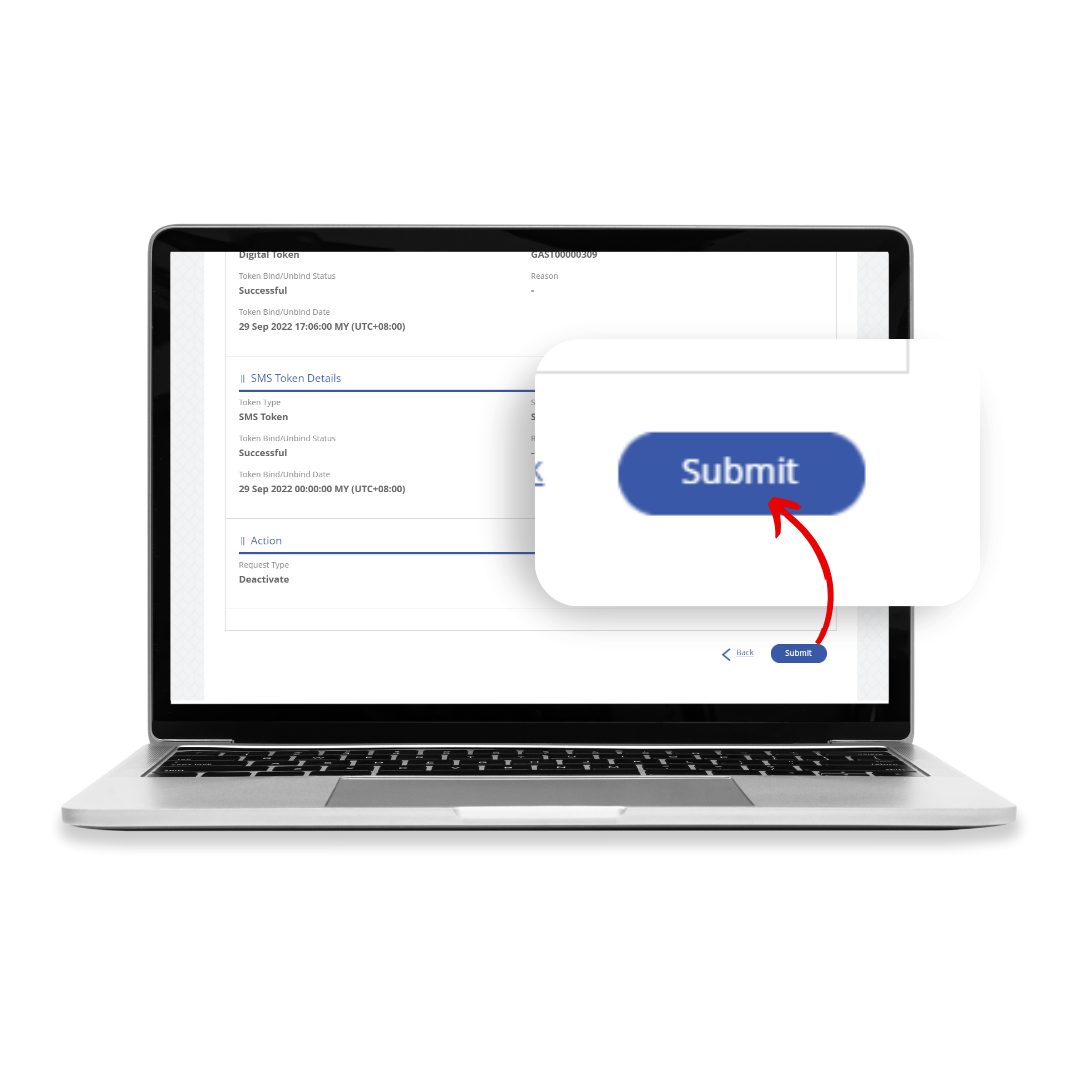
Verify the details and click the Submit button.
STEP 8
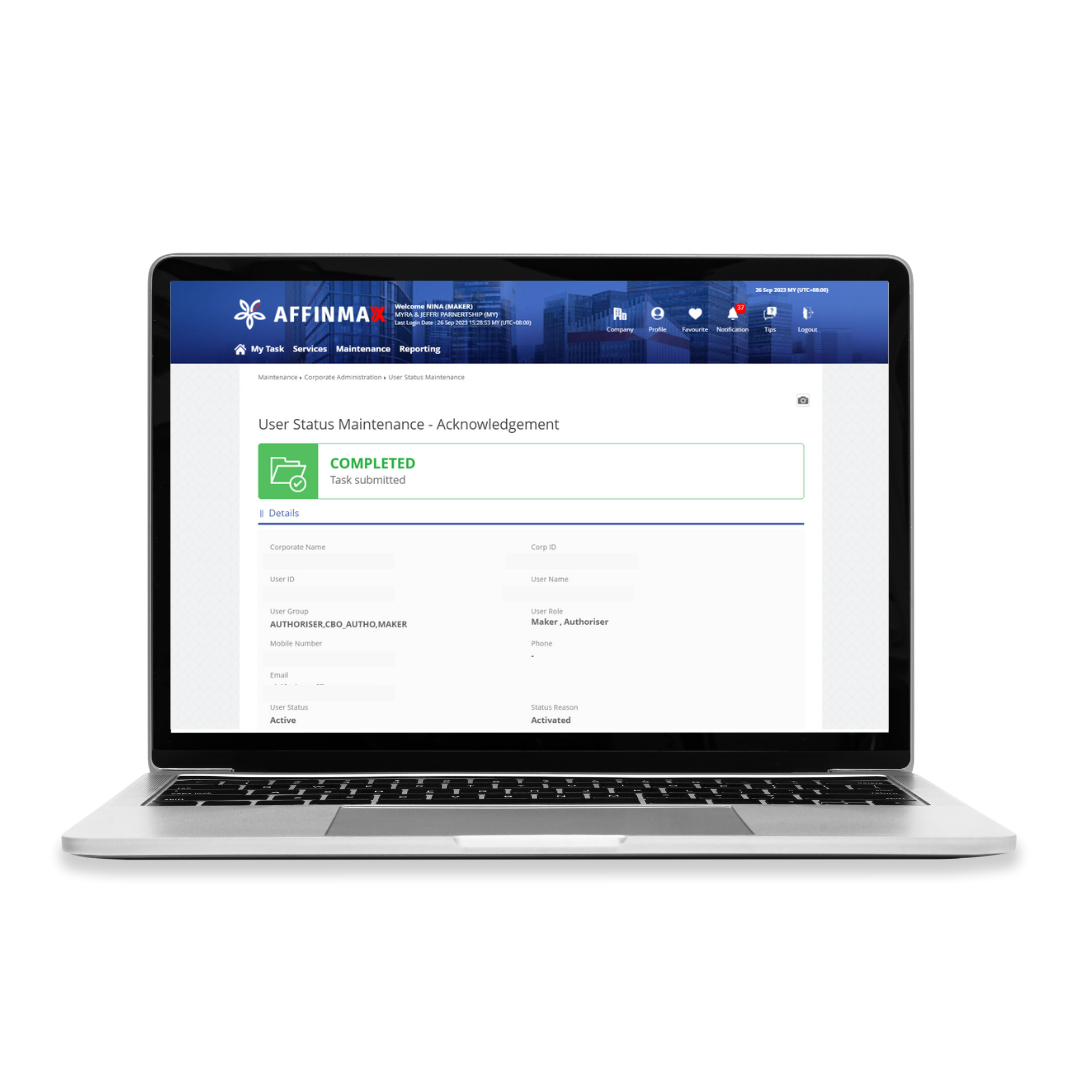
The user deactivation task has been submitted to be approved by your System Approver.
FOR SYSTEM APPROVER

STEP 1

Log in to your AFFINMAX Account.
STEP 2

See My Task and click User Status Maintenance.

STEP 3

Select the task and click the Approve button.
STEP 4
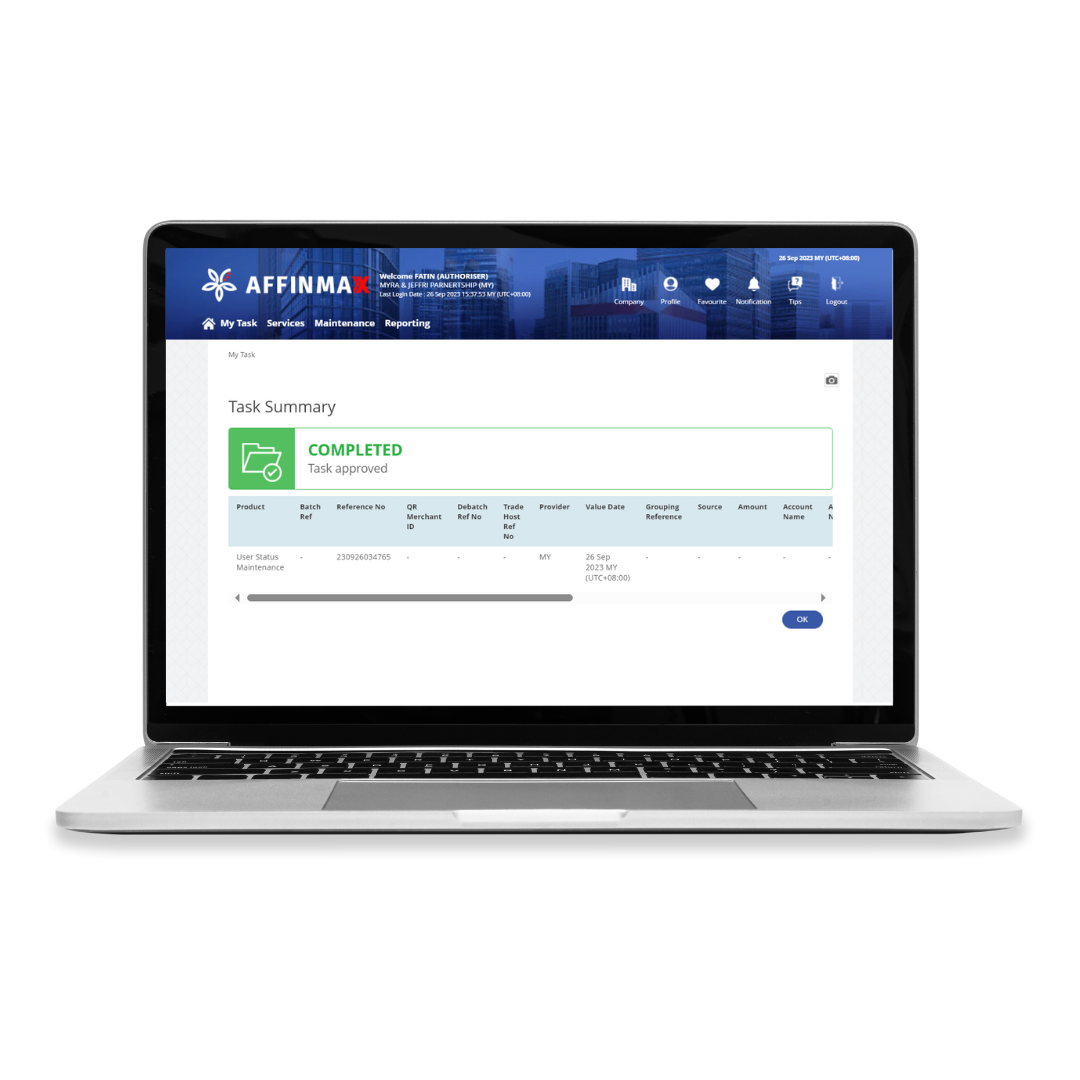
The task is complete, and the User has been successfully deactivated.
There are more ways to reach us
