
Here’s How to Download Your e-Statement in AFFINMAX

Log in to AFFINMAX website
Click Portfolio


Click Account Statement
Select Bank Statement
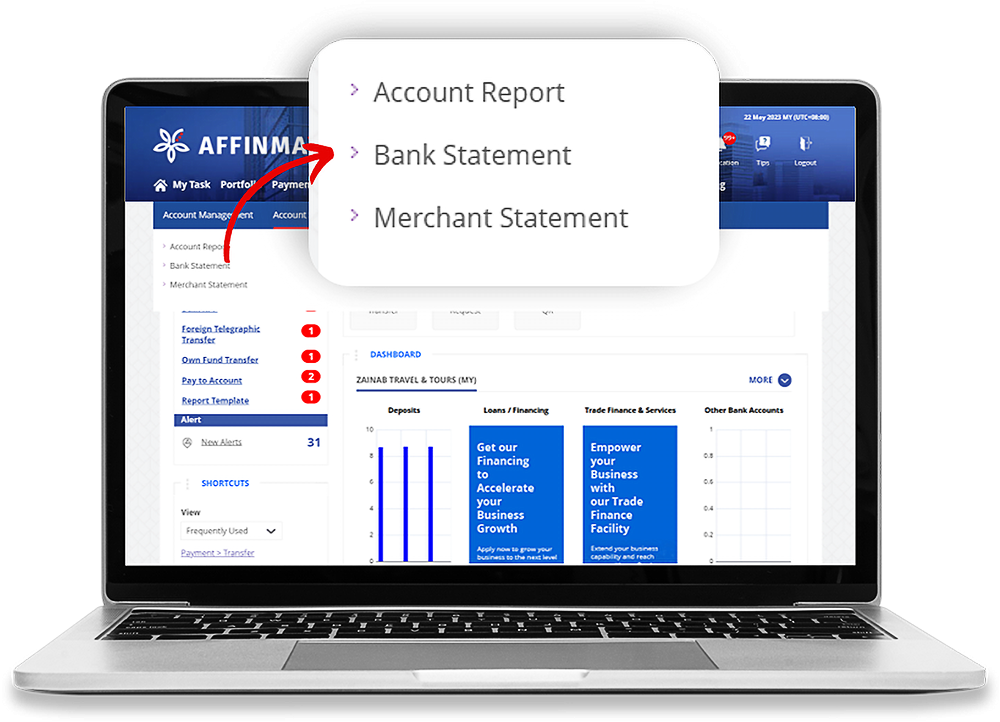
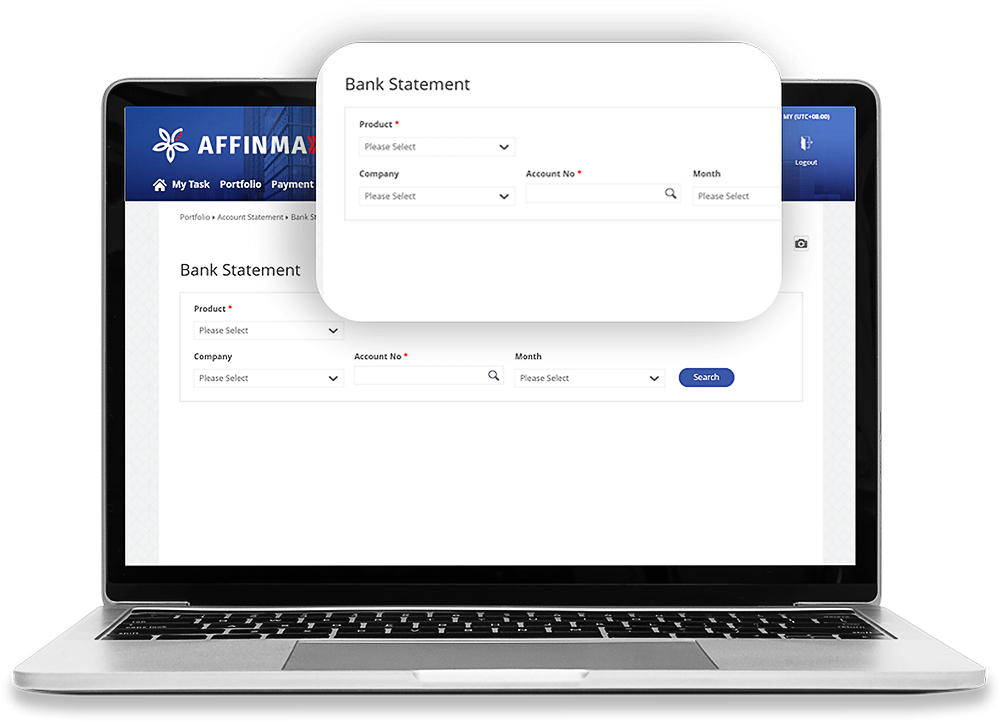
Fill in the necessary details
Click the Search button
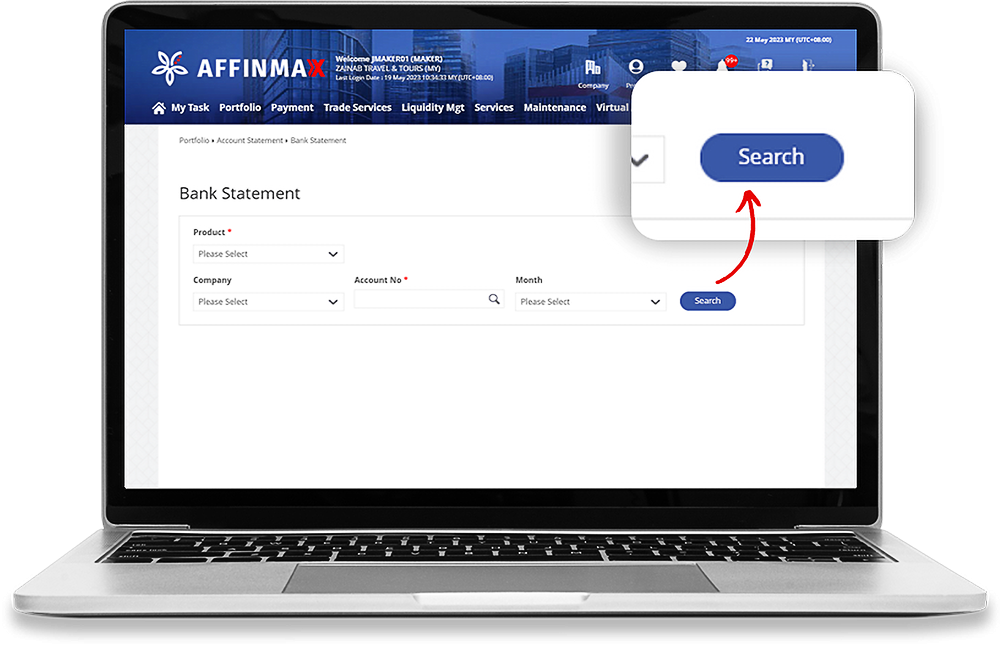
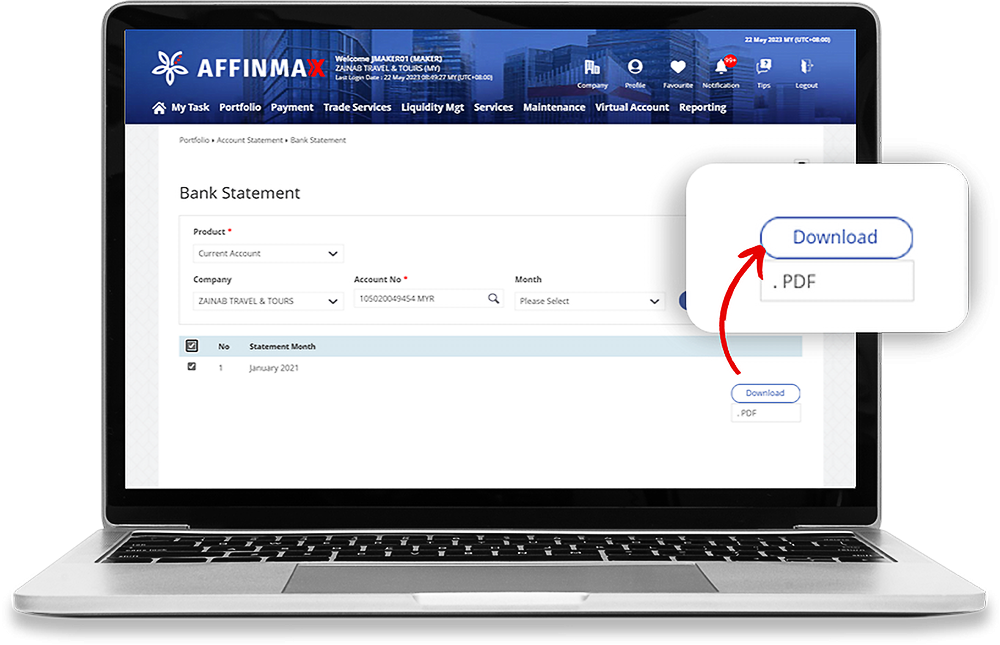
Select statement & click Download
Go to home and scroll down to the file repository
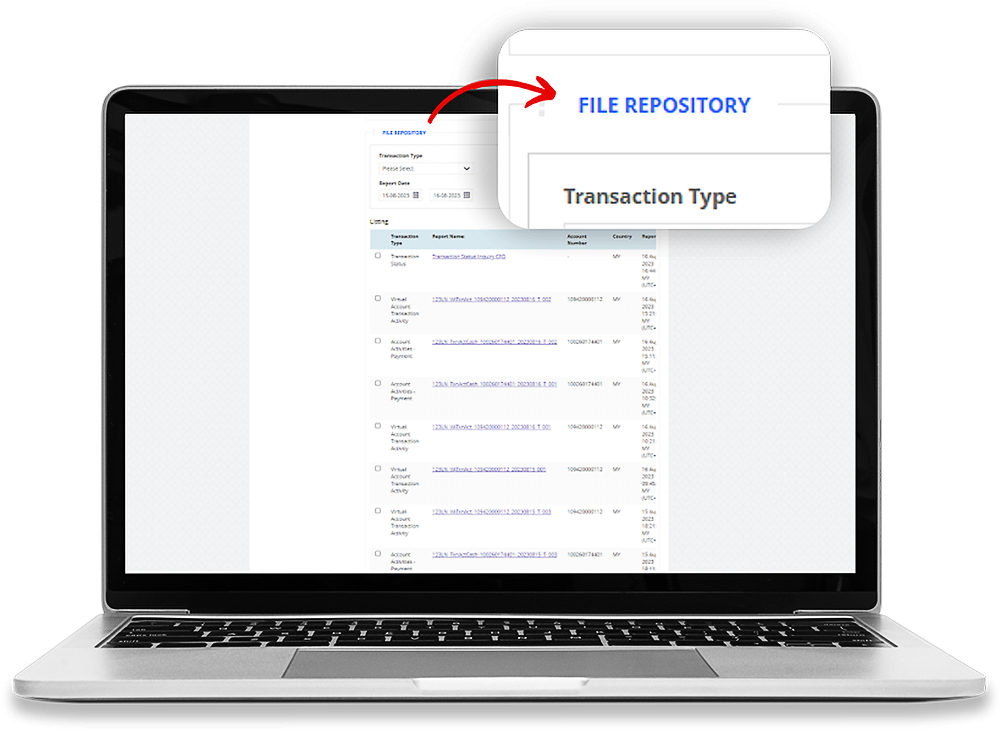
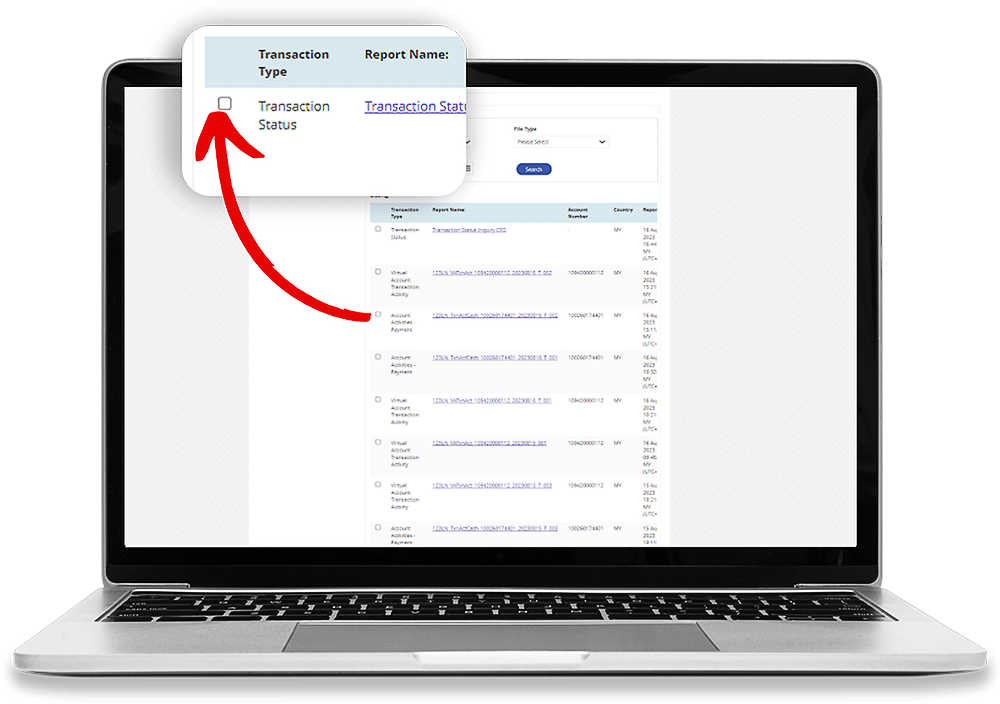
Tick the checkbox to select the bank statement file
Click Download and the file has been successfully downloaded
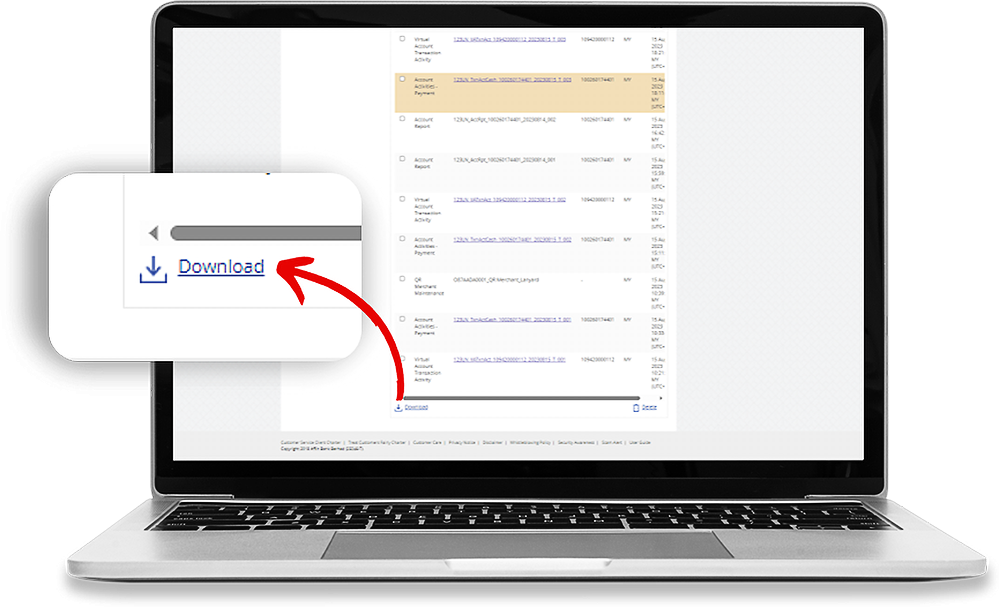
There are more ways to reach us
